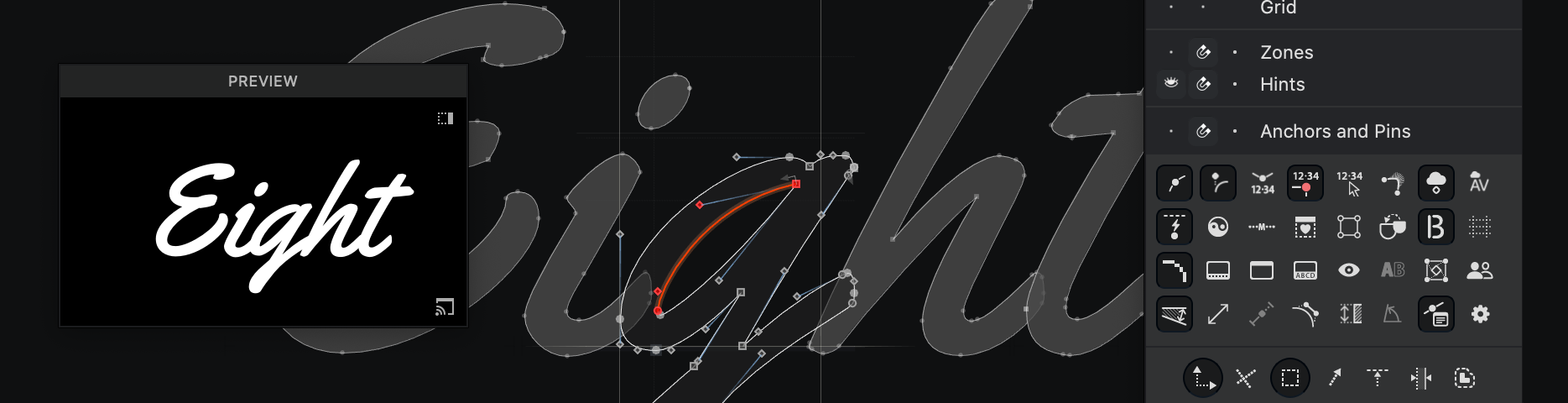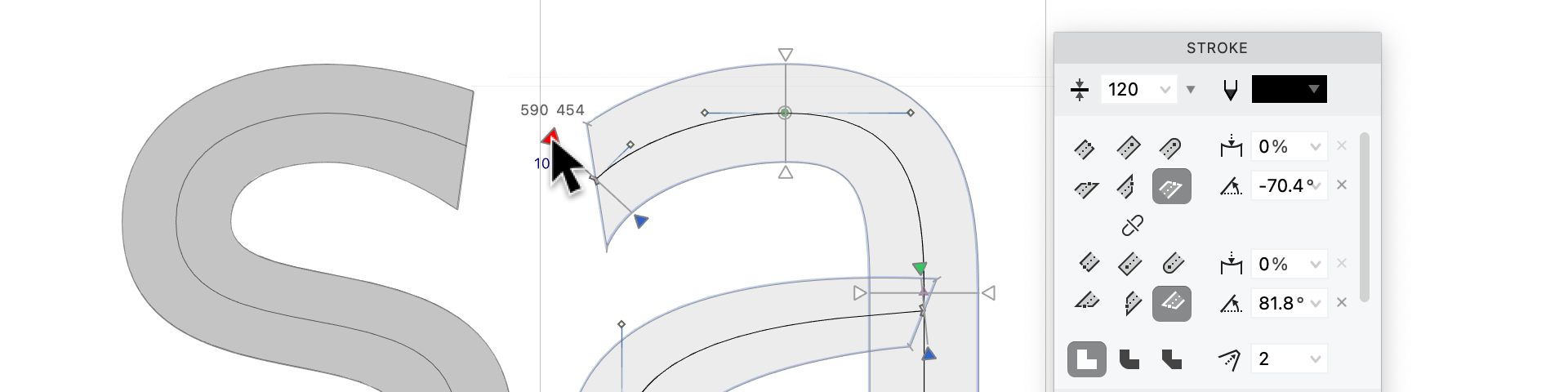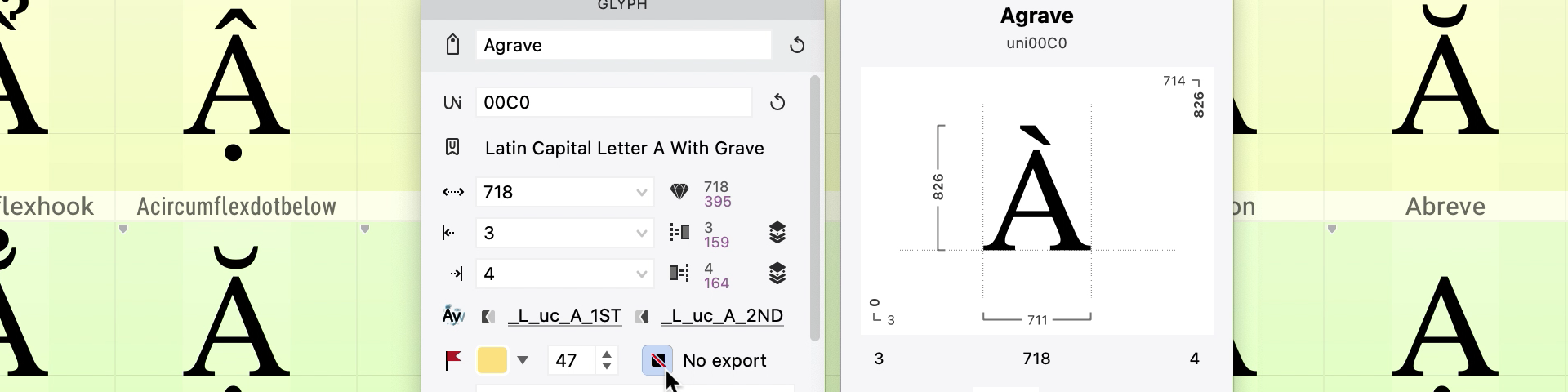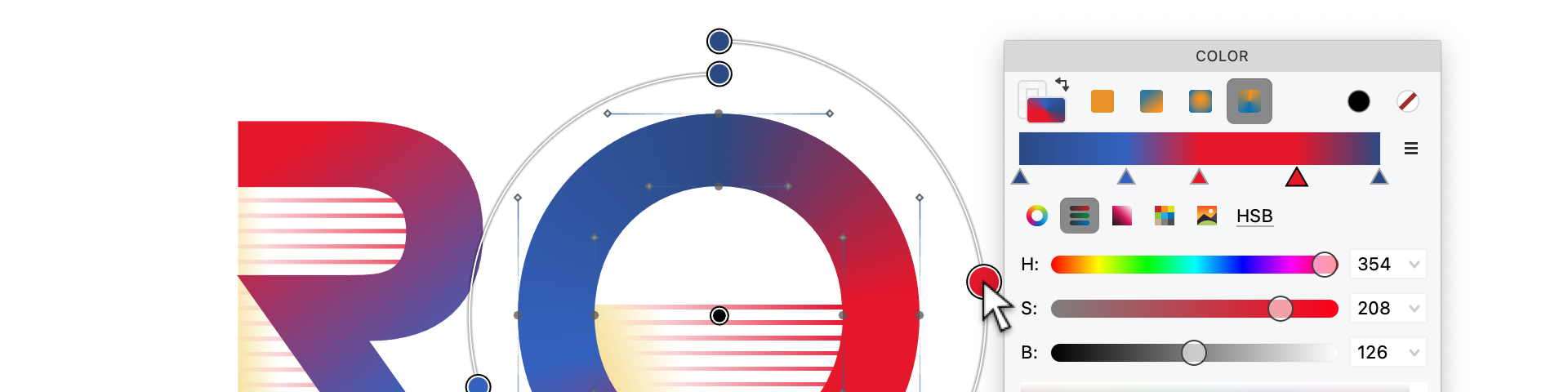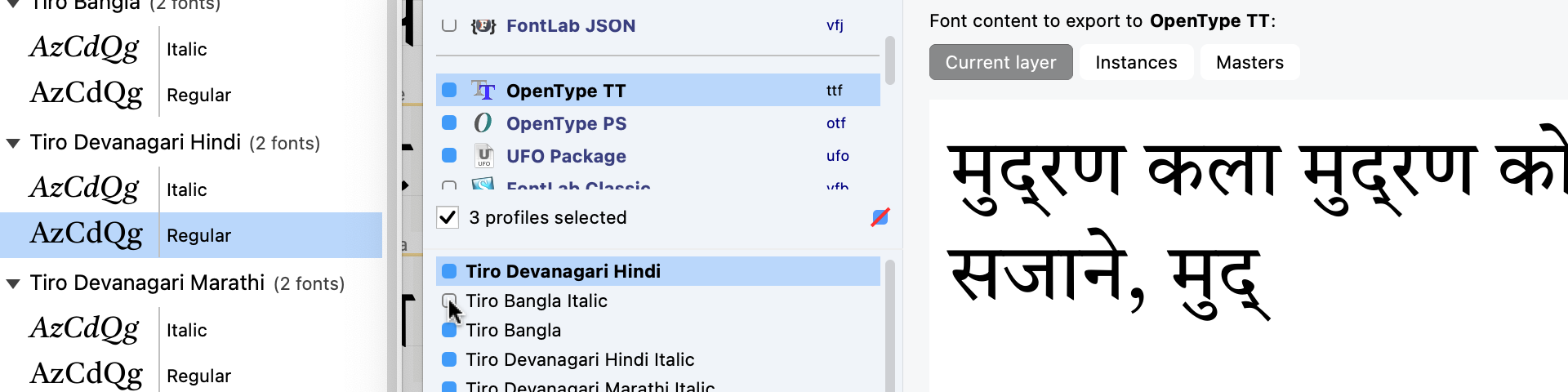Help site FontLab 8¶
FontLab has been the go-to app for pro typeface designers to make smooth and consistent curves, comfortably tweak, space and kern a typeface, and then export technically solid fonts in any format.
New With FontLab 8, we’ve revised and modernized every aspect of our powerful, versatile font editor. Discover the new dark UI theme, adjustable Stroke and Brush sketching, polished drawing and editing, non-destructive transformations with Delta, visual and numeric measurement, glyph building with Skin and variable components, spacing and kerning with mouse and trackpad, batch font export and Actions sets, revamped color and gradients, plus support for
.glyphs3, FontForge, COLRv1, and Python 3.New In FontLab 8.4, we’ve gone even further!
Just starting? Switching from another font editor? New Quickly access smarter Help, and tool-relevant operations via context menus. New Improved widgets give you familiar, clean and easy access to the essential properties of a glyph, component or selection. Each contour, element or layer is just a hover glance away. Name your glyphs & export as feature-rich OpenType!
Busy drawing? New Unit grid helps you find your bearings in high zoom. Snapping is instant or relaxed, as you wish. Your italic angle gets full respect as you center, align or add New named anchors. New Use components in Mask as visual reference. New Detach serifs from stems & make them re-usable. New Quickly turn contour selections into new components or elements. New Scale paths, elements and components to the same width or height.
New Mac? New Enjoy massive up to 2× speedups.
CJK designer? New Build your CJK fonts with visually controlled variable components and Unicode Variation Selector sequences.
FontLab expert? New Match Moves shifts one point on all masters. Your glyph can repeat in multiple places, and ǵét́ś á (truly variable) ḿáŕḱ preview. You can open and export sources in Git-friendly
.glyphspackageformat. Export post-processing can re-organize the files, run QA checks, build extra files, and push to Git. New Visually adjust variable components made from any glyph. New Build complex glyphs with better Skin filter.
What’s new in FontLab 8 New
New UI, adjustable sketching, polished drawing & editing, non-destructive transformations, better measurement, better glyph building, spacing & kerning, batch font export, gradients, .glyphs 3, Python 3…
FontLab 8 tutorials New
Learn FontLab 8, polish your typeface design skills and pick up font making tricks with tutorials by Dave Lawrence. If you prefer to watch rather than learn, we have an extensive collection of video tutorials as well!
FontLab 8 manual
First, check the in-app Help system. Hold F1 over any UI item to read Quick Help. Tap Shift+F1 to open the context-sensitive Help panel. For in-depth knowledge, read the extensive FontLab manual.
Extend FontLab 8
Supercharge your FontLab 8 with TypeRig and other scripts. Get going with your design or get inspiration from our free GetGo template fonts: they’re carefully curated, they’re great as a starting point, and they’re all open-source!
Try FontLab 8
Download the free fully-functional 10-day trial of FontLab 8 for Mac and Windows, and start making fonts today!
Buy FontLab 8
Buy your FontLab 8 license! We have discounts for users of FontLab VI–7, FontLab Studio 5, Fontographer 5, TypeTool 3, RoboFont or Glyphs, for academic institutions, teachers and students.