Errors and warnings
When opening fonts
If TransType cannot open a source font, it will present a dialog reporting an error. This will typically happen if you try to open a file which is not a font file, or if the font file is malformed / corrupted.
When converting fonts
If TransType cannot save a target font during conversion, it will present a dialog reporting an error, and will also write a log text file into the destination folder. In some cases, the error dialog will offer a suggestion for a workaround.
When organizing
After you run an organizing operation, TransType may highlight certain font samples with red color. This means that TransType was “unsure” whether it made the right choice automatically. Typically, this occurs when two fonts within a family have the same set of design parameters.
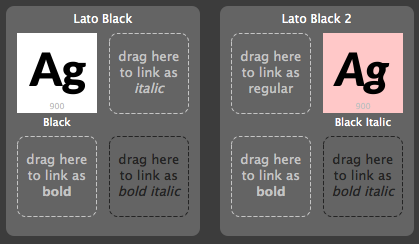
The red highlight does not automatically mean that there’s an error. This is more of a warning: you will need to review the highlighted fonts, and if needed, manually correct some naming fields.
Whenever an operation such as “Build Style Names” or “Optimal Styling” yields really unexpected results, it’s very likely that some of the design parameters declared inside a font are wrong (for example the Weight, the Slope or the Width). You can review and correct these parameters right in the Main area or in the Font Info panel.