Gallery panel»
The Gallery panel Window > Panels > Gallery is the container of all named Elements in your font, whether they are linked or not. (Elements may be named in the Elements Panel or when created by Font > Detect Element References). The Gallery panel can be used to place Elements in glyphs, or replace an existing Element with a different one. The contents of the Gallery panel are font dependent: when you switch from one font to another, the panel’s contents change.
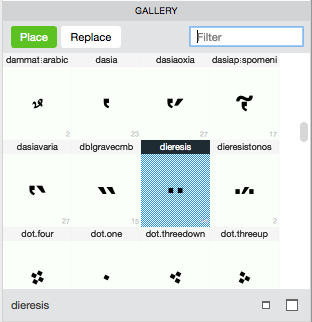
Each Element is shown in a cell and the cells are listed alphabetically in the panel. The number in the bottom-right corner of any cell indicates the number of references that Element has in the font. The name of the selected Element in the panel is shown in the bottom-left corner of the panel dialog. You can use the buttons on the bottom-right corner of the panel dialog to decrease/increase the size of the cells. When the cells are large enough, the name of the Elements is shown in a band on the top of the cells.
If your font contains a large number of Elements, the Filter field will help you to find elements quickly by their names:
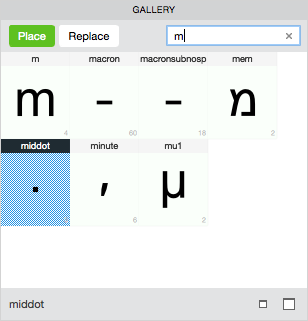
To place an Element from the Gallery panel into the current glyph window, drag and drop it from the panel into the Glyph Window, or select the Element in the panel and press the Place button. The Element will be inserted into the glyph as a linked reference and you will see the number of references for that Element increase in its cell. If you are in the Font Window, you can place an Element in a single glyph, by dragging and dropping it to the glyph cell of your choice. To place the same Element in multiple glyphs, select all of them in the Font Window, select the Element in the Gallery panel and then press Place.
To replace an Element in a glyph with a different one, select the Element you want to replace in the Glyph window, select the Element you want to replace it with in the Gallery panel and press the Replace button. The existing Element reference will be replaced with the new linked reference. You will see that the number of references for the replaced Element will reduce by one, while it will increase by one for the new Element.