Detecting Element References or Composites»
An element reference is a linked copy of a contour element. It shares the same outlines, element guides and pins as the original, but can have its own unique transformations applied to it, as well as it own fill color, stroke color and stroke thickness. For instance, the element a can be used in the glyph a, and its references can be used in the glyphs adieresis, aacute and acaron. If you later change the outlines of the element a, the changes will be reflected in all the glyphs. Deleting the glyph a won’t remove other references and won’t harm to glyphs adieresis, aacute and acaron.
Similarly, glyphs may be used as components in other glyphs. Unlike element references, components may refer only to the whole glyph. To edit the component one must open and edit its base glyph. Deleting the base glyph will remove corresponding components from composite glyphs.
To view element references in the Glyph Window, turn on View > Show > Element References or use the View Panel. Element references and their links are shown like this:
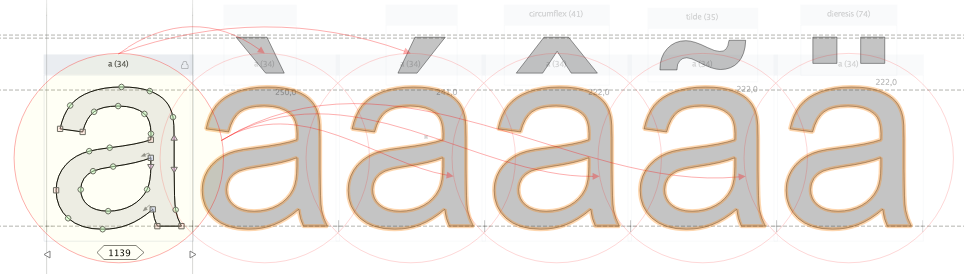
When FontLab VI imports a font, it can detect identical elements and automatically build element references or composite glyphs. To detect components and build composites during font import, go to Preferences > Open Fonts and turn on the Use components and Detect composites options.
To detect element references during font import, go to Preferences > Open Fonts and turn on the Convert components to element references and Detect composites options. For large fonts, this process of detecting element references can be quite long; you can interrupt this process if you wish.
Both composites and element references can also be detected after the font has been imported. When the Use components option is selected in Preferences, use the Font > Detect Composites menu command to find components and build composite glyphs. When the Convert components to element references option is selected in Preferences, use the Font > Detect Element References menu command to detect element references in an open font.
The Detect Element References operation analyzes every contour in the font and finds identical elements (separate contours or groups of contours). Identical elements get links and become referenced elements. The resulting glyphs become composite glyphs. You can then open the Elements panel and name the referenced elements. Only named referenced elements appear in the Gallery panel, where they can be easily reused in other glyphs.
The Detect Composites operation works the same way but the result is slightly different. Composite glyphs get links to component glyphs.
In addition or alternatively to this process, you can convert any composite glyph into an auto glyph. FontLab will replace the content of the glyph with new content generated according to predefined rules.