Glyph Tags and Classes»
Glyph Tags»
Glyph tags help to organize your glyphs into groups. You can assign multiple tags (text labels) to your glyphs, then assign the same tags to font guidelines, stems and zones, and they’ll only appear in the tagged glyphs.
Custom glyph tags»
To add a new custom glyph tag, open the glyph and assign the tag using the Tag button in the Property bar or open the Classes panel and use the + button:
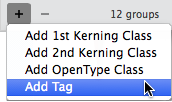
Please see Classes panel for details on using it.
Virtual tags»
There are several predefined tags for glyphs in FontLab VI. They are called virtual tags:
| Tag | Description |
|---|---|
| fig | figures |
| uc | uppercase letters |
| latn | Latin letters |
| Tos | capitals with top overshoot |
| Bos | capitals with bottom overshoot |
| tos | lowercase with top overshoot |
| bos | lowercase with bottom overshoot |
| lc | lowercase letters |
| asc | lowercase letters with full ascenders |
| desc | lowercase letters with full descenders |
Virtual tags are assigned to glyphs automatically. For example,
- Open
oneglyph for editing. - Add the horizontal font guideline by dragging it out from the top Ruler.
- Select the created guideline and click on the Tag button in the Property bar.
- Type ++“fig”++ in the tags edit box:
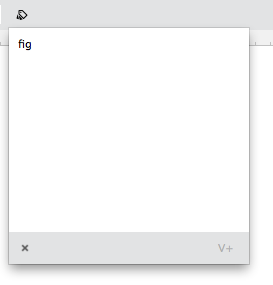
- You assigned the text tag
figto the font guideline. Now you will notice this guideline appears only in glyphszero,one,two, etc. because they already have the virtual tagfigassigned.
All tags form groups and can be viewed in the Classes panel. Virtual tags are there as well.
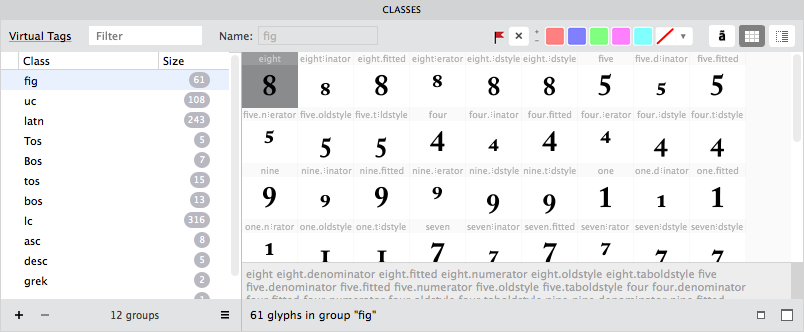
Glyph Classes»
Glyph classes in FontLab are named sets of glyphs used in OpenType layout features and in OpenType class kerning. A glyph class may contain only one single glyph. In this case it is called a singleton glyph class.
When you rename glyphs with the Glyph > Rename Glyph menu command you can choose whether or not to rename glyph names appearing in the OT features and/or in kerning. Usually you will want to do so.
Glyph classes are created and managed in the Classes panel. You can add new, edit, rename and delete classes there. After your OpenType features using classes are ready for compile FontLab copies your classes definitions from the Classes panel to the PREFIX section of the Features panel. Glyph classes are used in compiling the OpenType GSUB and GPOS tables.
FontLab distinguishes between the OpenType classes used for OpenType layout features and the kerning classes. Kerning classes additionally are tagged as to whether they are for 1st or 2nd glyph. OpenType classes are defined once per font, and the order of the glyphs inside these classes is important. Kerning classes are defined per master, but when instances or variable fonts are exported, classes from the main master are used (you can set the main master in Font Info > Masters using the blue radio button). To ensure that you have the same kerning classes in all your masters, visit each master and use the “hamburger” menu of the Classes panel to Import Classes, picking the main master each time.
Note: One glyph cannot belong to two kerning classes of the same side.