Generate Unicodes»
To automatically generate Unicode codeponts for selected glyph cells, select the Font > Generate Unicodes menu command. To generate Unicode codepoints for all glyphs in the font, choose Edit > Select All in the Font window, then Font > Generate Unicodes.
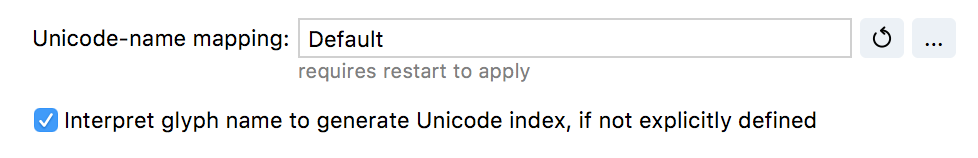
FontLab VI will:
- Remove all Unicode data for selected glyphs.
- Search FontLab’s Name–Unicode database for each glyph’s name.
- If the name is in the database it adds the Unicode codepoint linked with this name to the glyph’s list of Unicode codepoints.
- Because the database may have more than one Unicode codepoint for a single name, steps 2 and 3 are processed whenever a glyph’s name is found in the database; a glyph may end up with multiple codepoints.
You can create your custom Name–Unicode database. See Custom data files and locations and Glyph Naming and Encoding for more information.