Hinting actions»
Hint transformation actions let you automate some hinting actions. To open the Actions dialog, select the Tools > Actions menu command.
Autohint»
Analyzes a glyph’s outline and generates PostScript hints for the glyph. This is the Tools > Autohint command.
Remove hints»
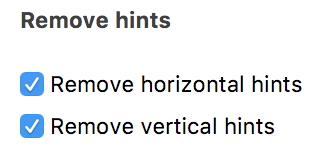
This action removes horizontal and/or vertical PostScript hints and links.
TT Authohint»
Analyzes a glyph’s outline and generates TrueType hints for the glyph. This action
uses autohinting options that can be set on the TrueType Autohinting page of the Preferences dialog box.
TT Reset»
This action removes all TrueType hints, including visual (manually created) and imported, from the source TrueType font.
Reassign Stems»
This operation will check all TrueType hinting program for a glyph. If there are some links (single links or double links) that are attached to standard stem, it will try to automatically select the best stems. This operation is
useful if you performed some heavy editing of the TrueType standard stems and want to make sure that correct stems are assigned to links.
Reassign Zones»
The same as Reassign Stems but for zones. It will try to automatically select the best zones for links.