Adding Points»
To insert a new node on a segment with the Contour tool:

- position the mouse cursor on the segment where you want to insert the node;
- CtrlAlt-click where you want the node to be inserted or ShiftCtrlAlt-click on a segment to add an extremum node to that curve segment.
To insert one new node on a segment with the Knife tool:

- position the mouse cursor on the segment where you want to insert the node;
- click where you want the node to be inserted. On a straight segment you will get a sharp (corner) node; on a curve you will get a smooth node.
- ShiftCtrlAlt-click on a curve segment to add an extremum node.
To insert several new nodes with the Knife tool:
- press the mouse button anywhere on the empty area of the editing field and drag the mouse to form a “knife line”;
- Hold down the Shift key to constrain the direction of the “knife line” to 90-degree increments.
- after you release the mouse button, new nodes will be added at all points where this line crossed the contour(s).
To insert one new node on a segment with the Pen tool:

- position the mouse cursor on the segment where you want to insert the node;
- click where you want the node to be inserted. On a straight segment you will get a sharp (corner) node; on a curve you will get a smooth node.
The Rapid tool  can insert nodes on the same contour which it is currently drawing. Click on a segment to add a sharp node or double-click to add a smooth node.
can insert nodes on the same contour which it is currently drawing. Click on a segment to add a sharp node or double-click to add a smooth node.
To add a handle to a sharp node using the Contour tool, press the Alt key, and drag a control point out of the node in the direction of the segment line:
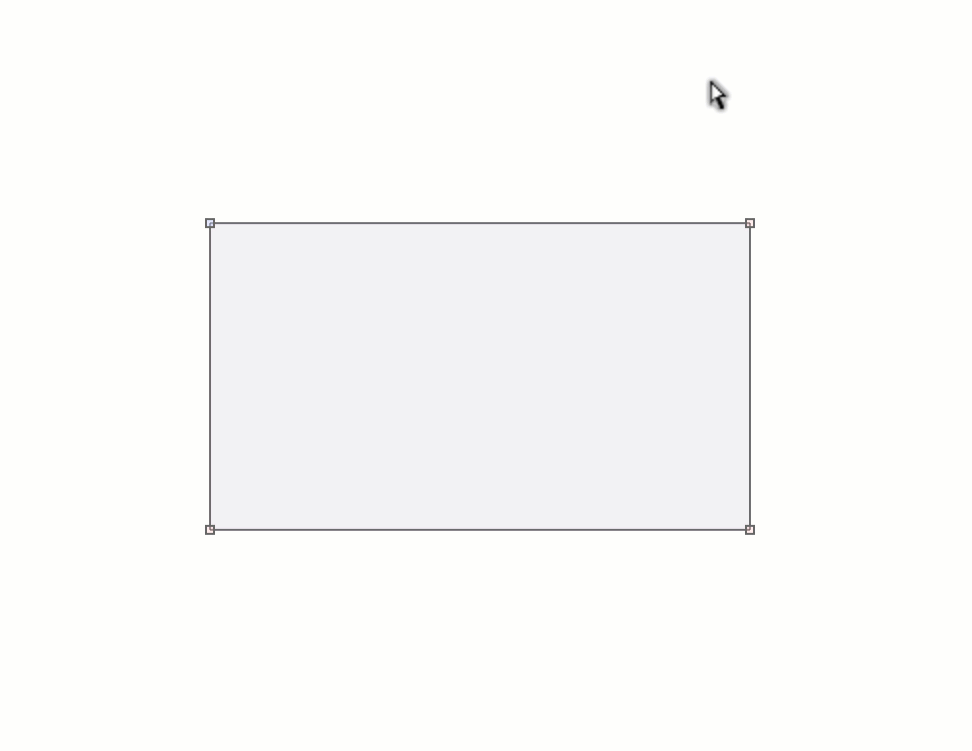
To add a TrueType control point using the Contour tool, press the Alt key and drag a new control point from the existing off-curve point. (FontLab will convert outlines and points as needed when you export a font, but editing TrueType as TrueType and PostScript as PostScript gives you maximum control over the output.)
You can also duplicate TrueType off-curve points the same way as on-curve points using CmdD / CtrlD.