Slanted Grid»
The grid appears in the Glyph Window usually as horizontal and vertical lines. But a slanted grid may be useful when creating or editing an italic typeface.
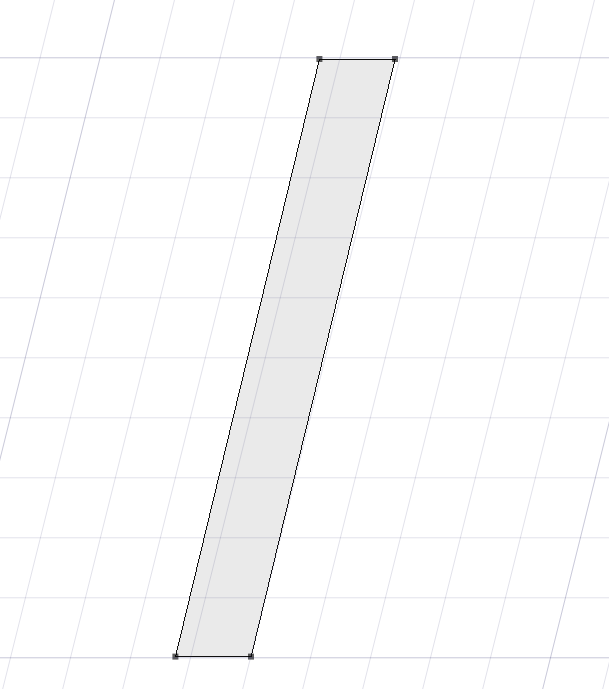
To make the Grid slanted, open the Grid page in the Preferences dialog and set the angle for the Grid:
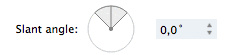
Or you can set the font’s italic angle (File > Font Info > Names > Parameters) to some non-zero value. If the Follow the font’s italic angle setting in Preferences > Grid is turned on the following commands are available in the View menu:
- Apply Italic Angle to Metrics will show glyph sidebearings slanted by the font italic angle
- Apply Italic Angle to Grid will show the Grid slanted by the font italic angle
- Do Not Apply Italic Angle will show the Grid and glyph sidebearings without slanting
Use the \ key to quickly switch between these options.
Note:
You can also slant any guide to the italic angle with the guide’s context menu entry Slant to grid