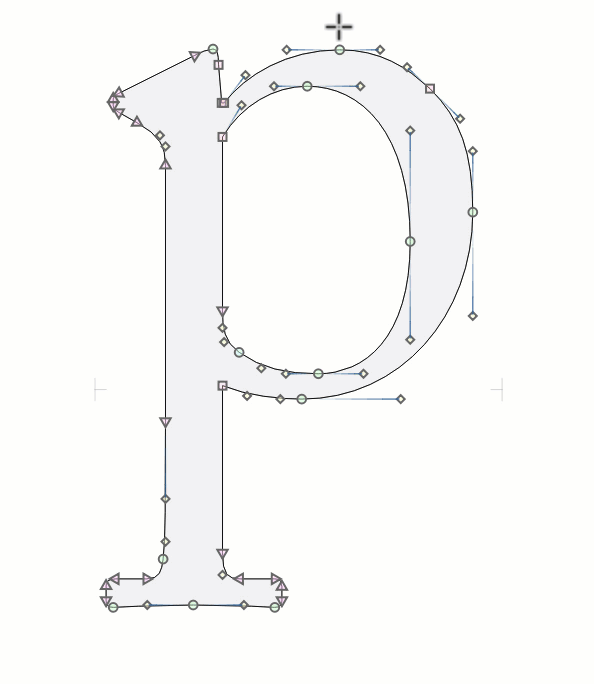Eraser tool»
The Eraser tool (Q key) is used to erase nodes and/or simplify paths:

-
Clicking with the Eraser tool removes any nodes and handles that you click on, while Shift-clicking will selectively not remove certain “strategic” nodes.
-
Ctrl-drag to resize the Eraser (like adjusting the size of a brush or eraser in Photoshop).
-
Ctrl-click on a node, and then click on another node on the same contour, and the Eraser will simplify the path between those two nodes: