Brush tool»
The Brush tool (B) in FontLab works somewhat like the brush tool in any bitmap editing program. You begin a brush stroke by pressing the mouse button, draw the stroke by dragging, and finish drawing it by releasing the button.
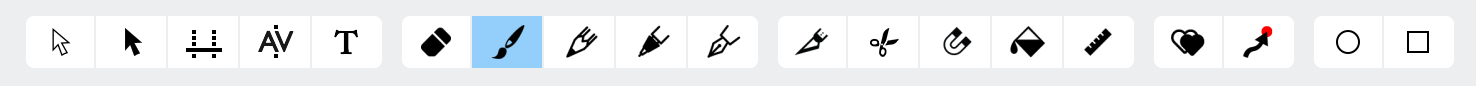
The results depend on the brush mode selected in the Property bar:

If the Simple Stroke mode is selected, the result of your drawing is immediately converted to final outlines, and cannot be changed for contours that you have already drawn. Use the Contour tool for fine tuning the contours.
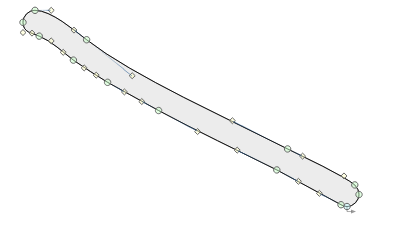
If the Smart Stroke mode is selected (the default), the result of your drawing is a stroke with a Power Brush filter applied.
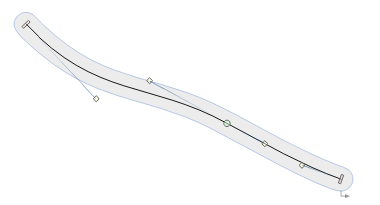
In this case, you can edit the stroke with the Contour tool, as well as edit the size and shape of the brush applied to this stroke using the Property bar or the Brush panel:
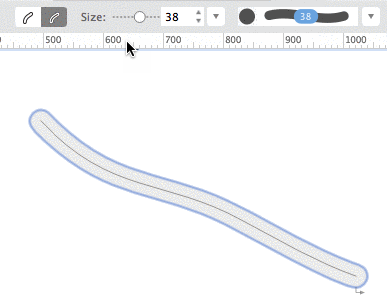
Every time you draw a smart stroke you create a new element (including stroke + filter). It can be edited and transformed separately, including applying different brush attributes to it.
Multiple elements can be combined in one by the Element > Combine Contours to Element command. This will automatically convert smart strokes to simple outlines.
To resize the Brush, Ctrl-drag (like adjusting the size of a brush or eraser in Photoshop).
To remove the brush filter from the smart stroke, select it and click on the Remove button in the Property bar or the Brush panel.
To convert the smart stroke to final outlines, (that is to apply the filter), select it and click on the Expand button in the Property bar or the Brush panel or choose the Element > Expand Filters command.
See also Power Brush, which is a filter that can be applied to the contours of selected elements. Here is the difference between the Smart Stroke and the Power Brush filter:
| Smart Stroke | Power Brush |
|---|---|
| Each stroke is a separate element. Each of them can have its own brush attributes | All contours belonging to an element have the same brush attributes |
| 2 elements each containing an open contour: different brush angles applied | 1 element with two open contours: one brush angle applied |
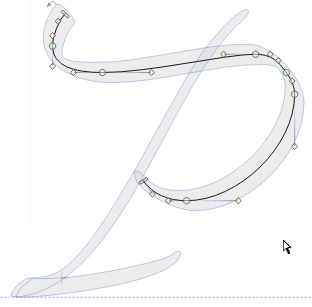 |
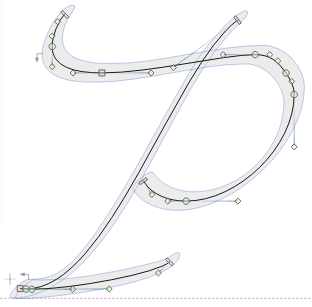 |
| Result: | Result: |
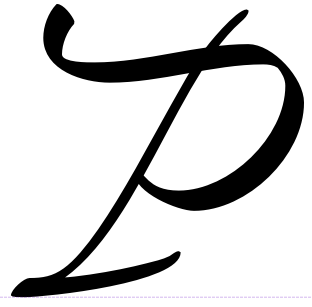 |
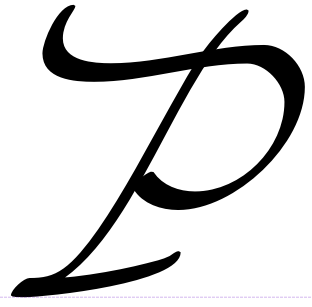 |