History panel»
The History panel Window > Panels > History records all operations you perform with glyph contours, glyph metrics, kerning or glyph info.
The History panel displays the list of operations and a few buttons:
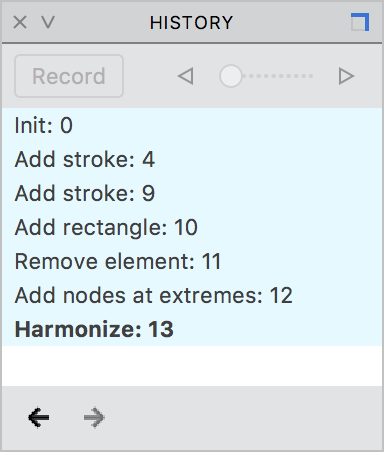
Operations on the blue background are applied operations. Those on the white background were undone. Click on Undo & Redo buttons below the list to roll back and forward or simply click on the particular line.
| Button | Operation |
|---|---|
| Record | Takes a snapshot of the current glyph outlines and remembers it in memory for further interpolation |
| Rewind | Interpolates back to the remembered snapshot |
| Fast Forward | Interpolates from the snapshot (taken with Record) to the current glyph outlines |
| Undo | Cancels the last operation on the blue background |
| Redo | Performs the first operation on the white background |
For information on using Record, Rewind, Fast Forward (Tools > Rewind menu) see the Rewind Record article.