Additional Export Features»
The File > Export menu provides the following export options:
Window Contents»
You can export the window contents – what you see on the Glyph Window or the Sketchboard – as Scalable Vector Graphics (SVG) or as PDF. The format and destination can be selected in the Standard Save File dialog box before you click Save. This command exports not only outlines and bitmaps but also hints, guidelines, metrics, zones etc. – everything you turned on in the View menu.
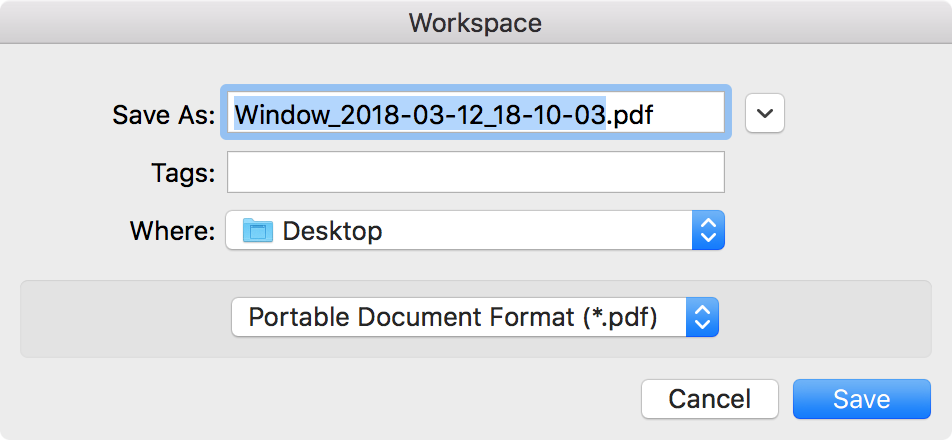
Metrics»
To export glyph metrics and kerning information from the current font, use the File > Export > Metrics menu command. The exported .afm file can be opened with any text editor or imported to another font using the command in the File > Import menu.
Features»
To export the OpenType features code from the current window to a text file (.fea), use the File > Export > Features command. The exported code can be imported later to another font. The File > Export > Features command is not available if there is no code in the Features panel.