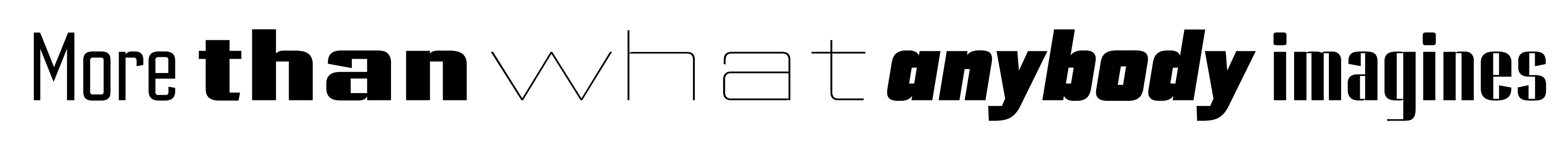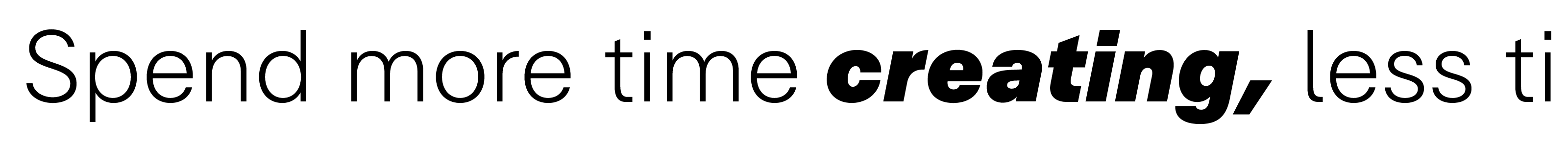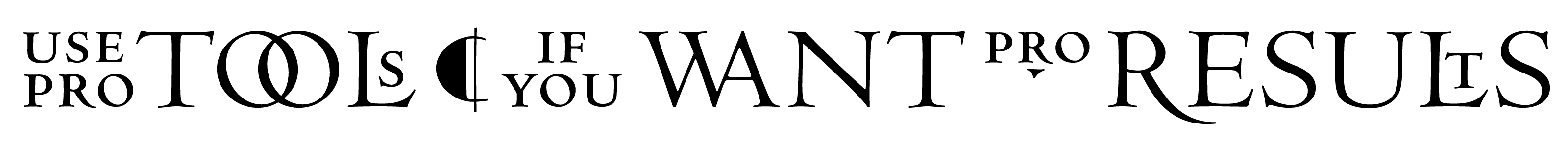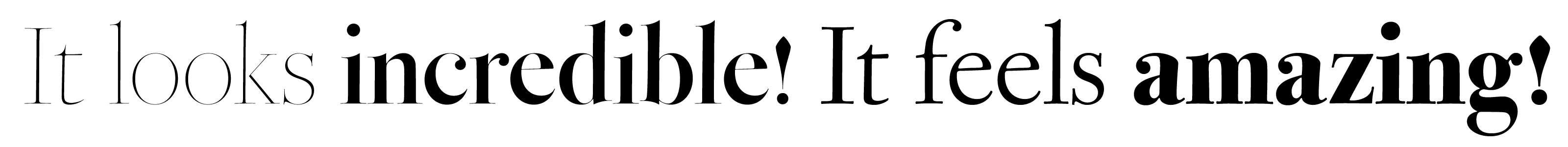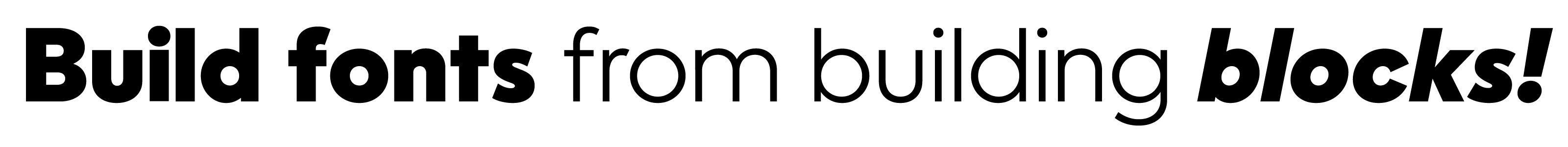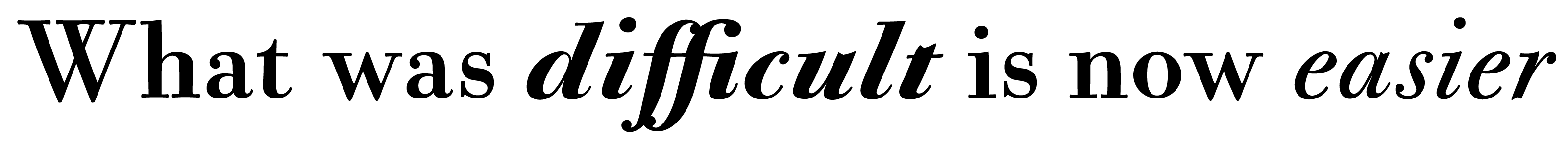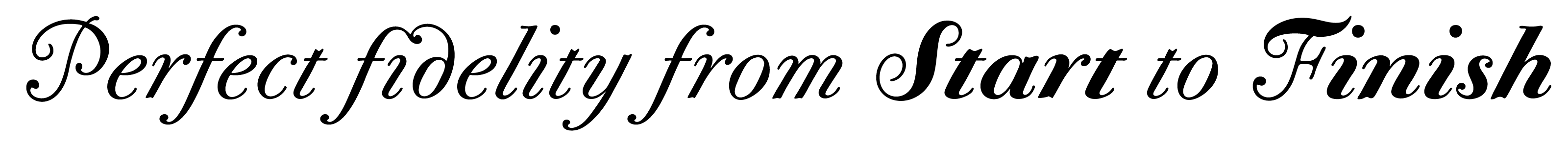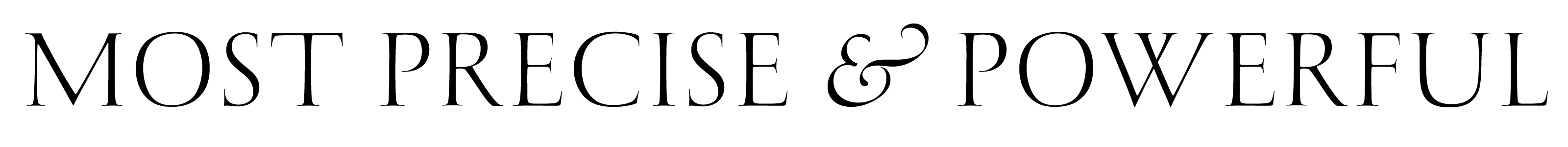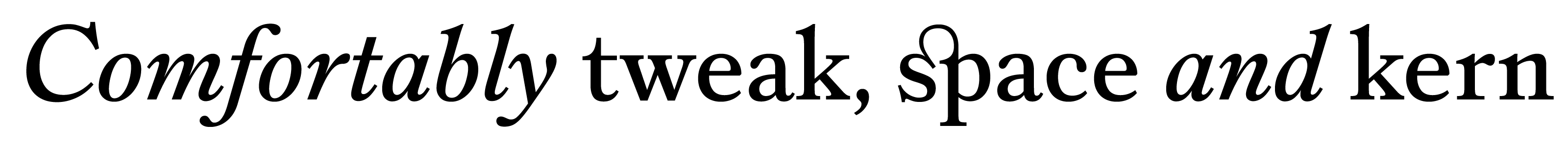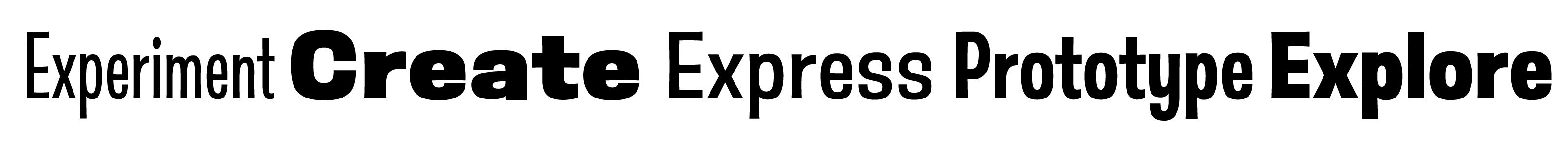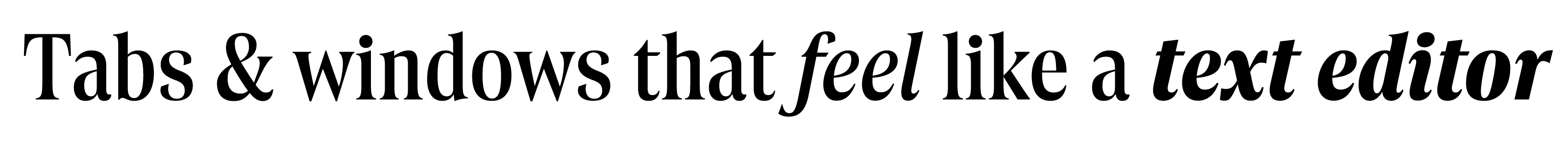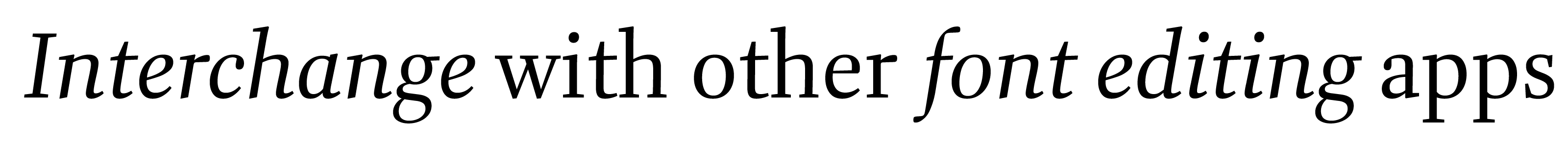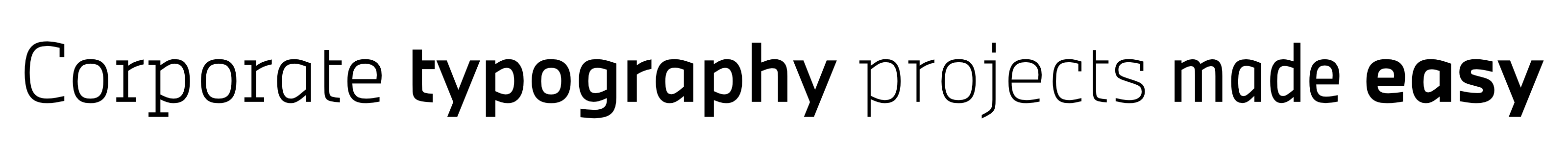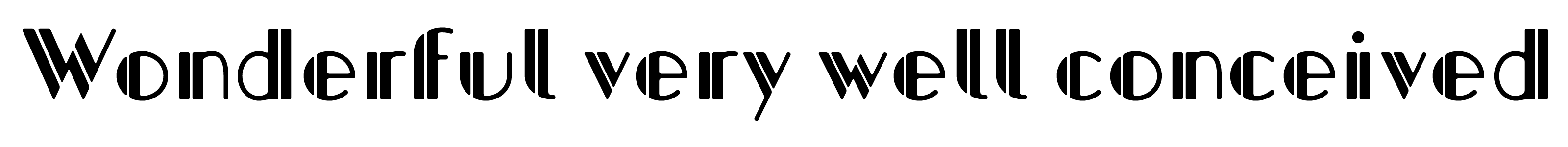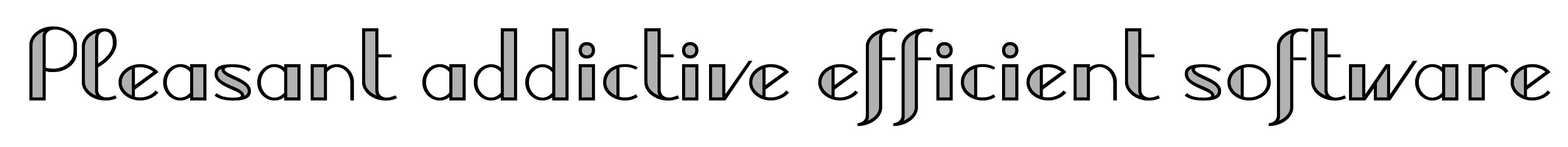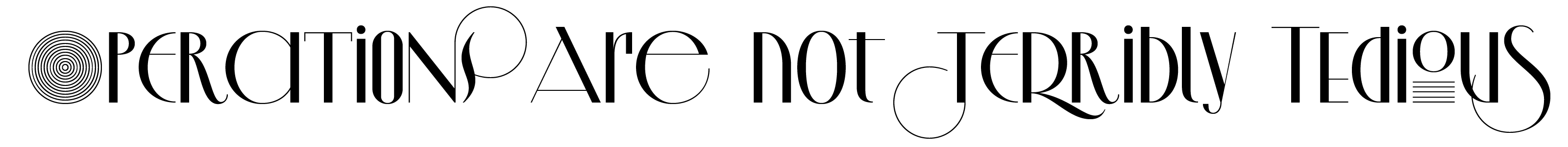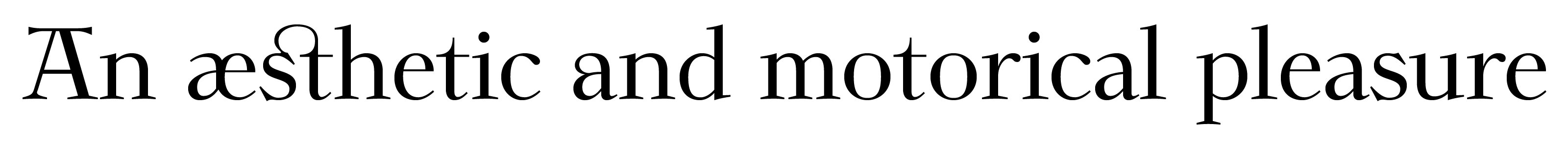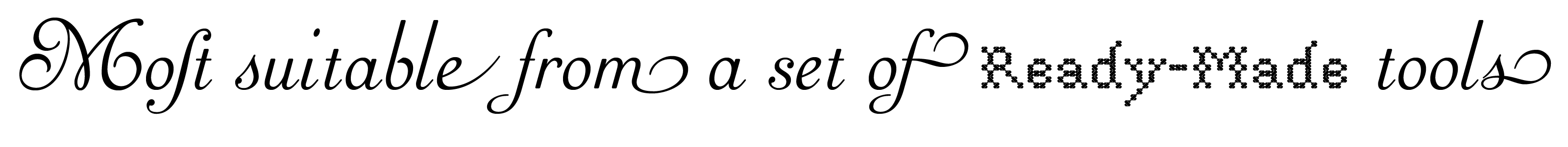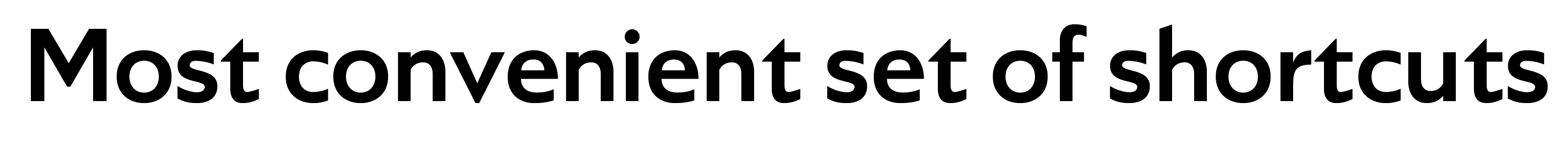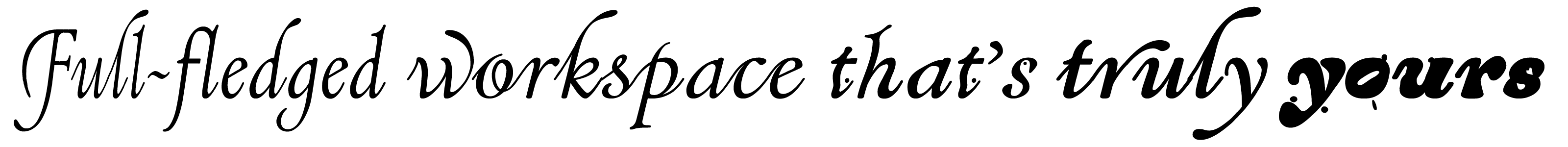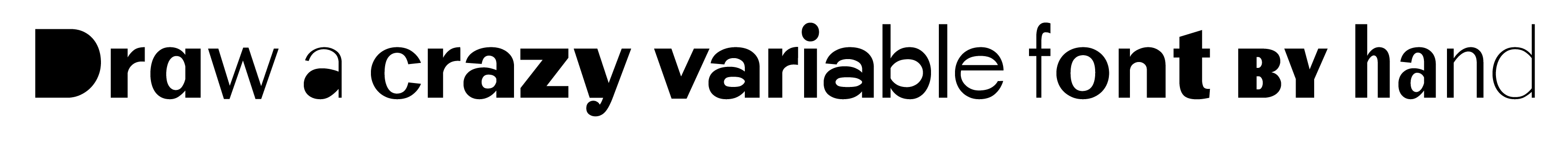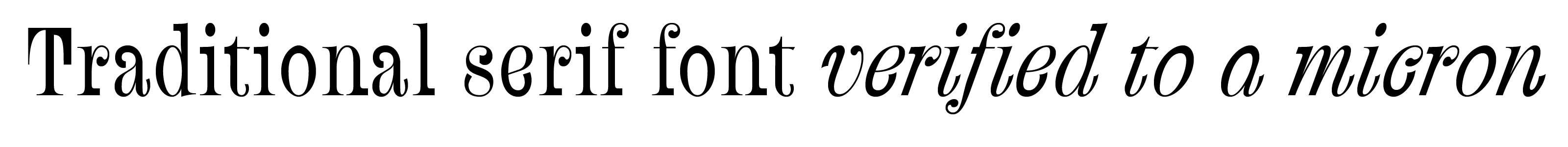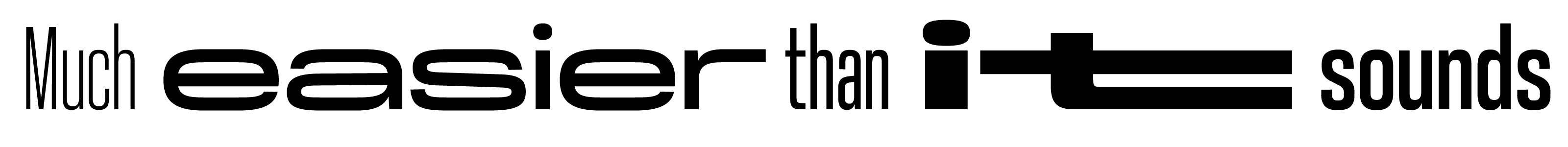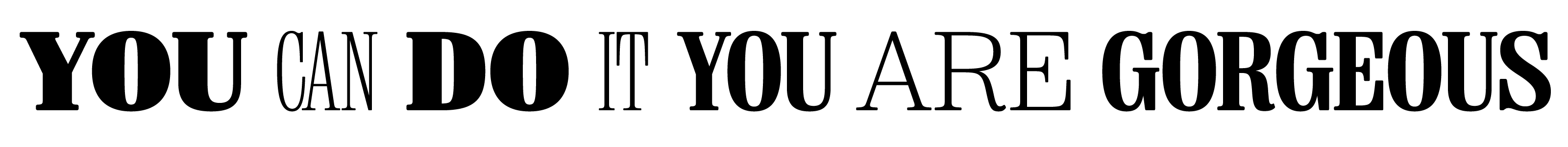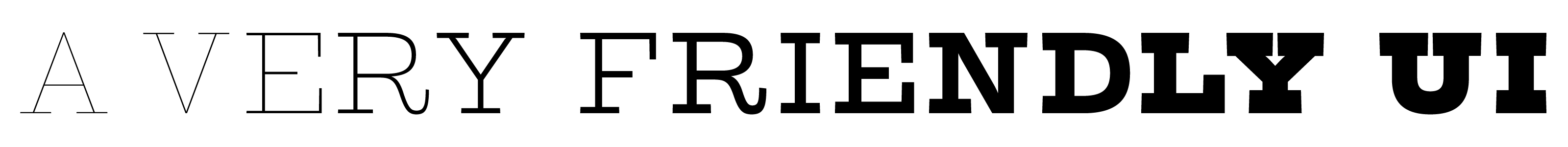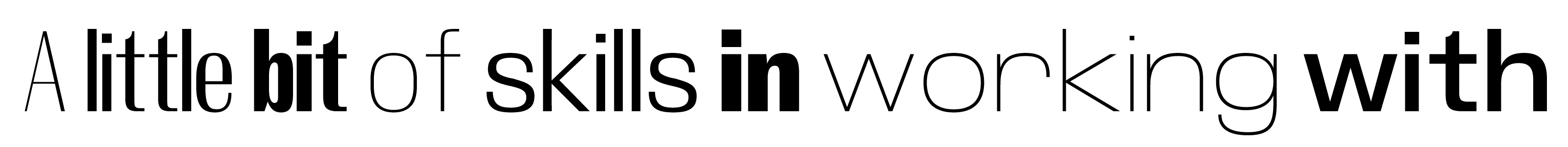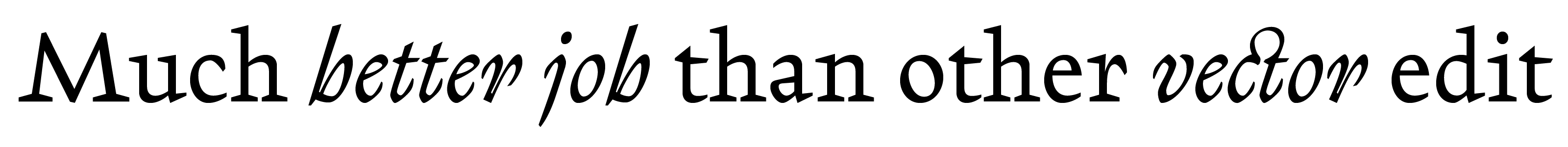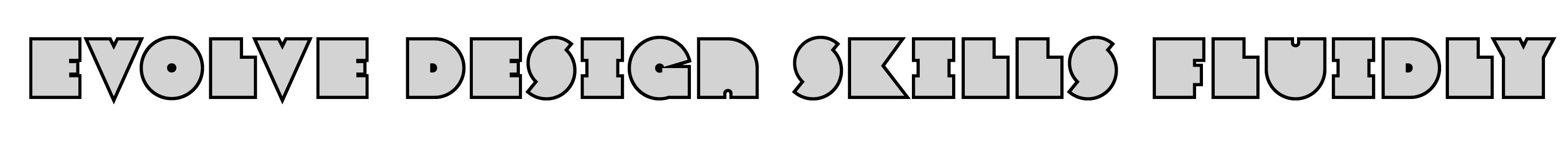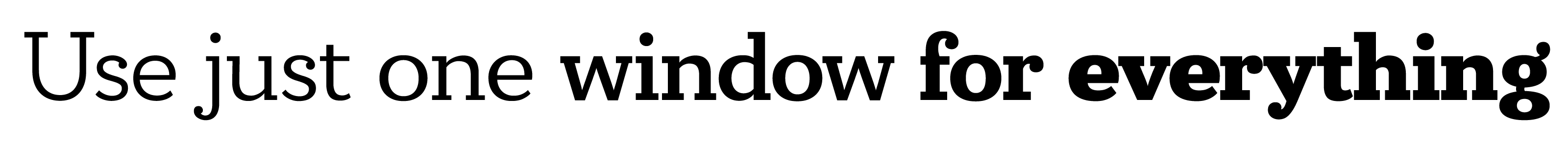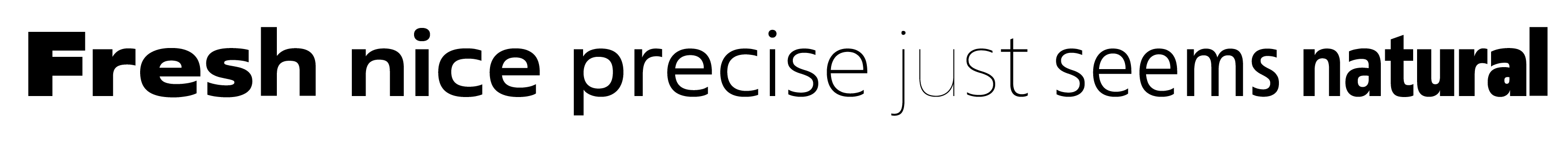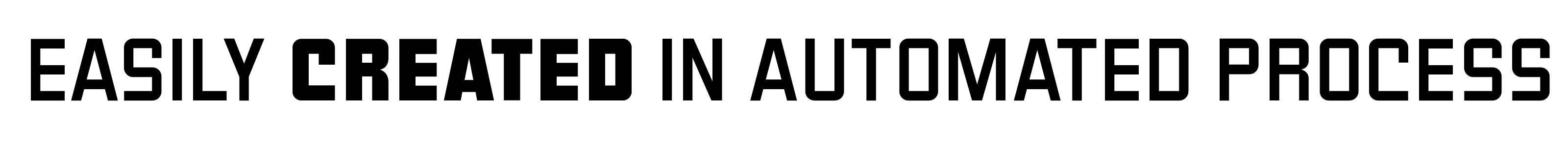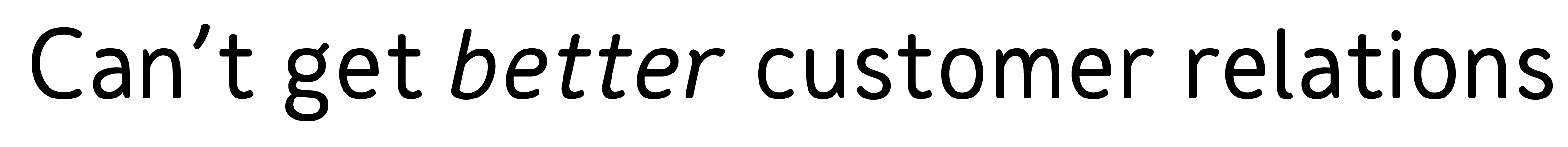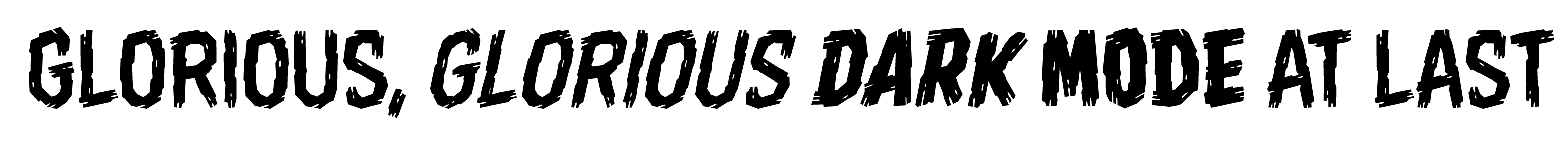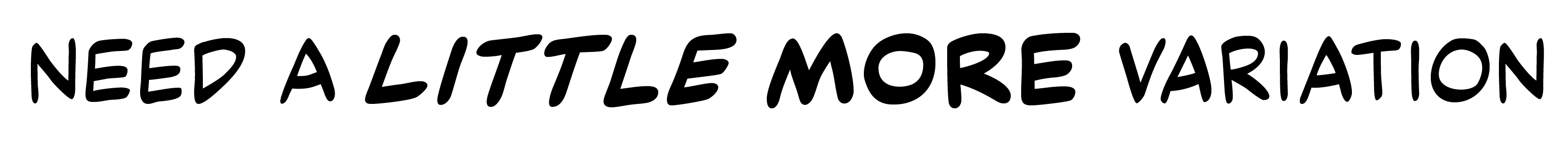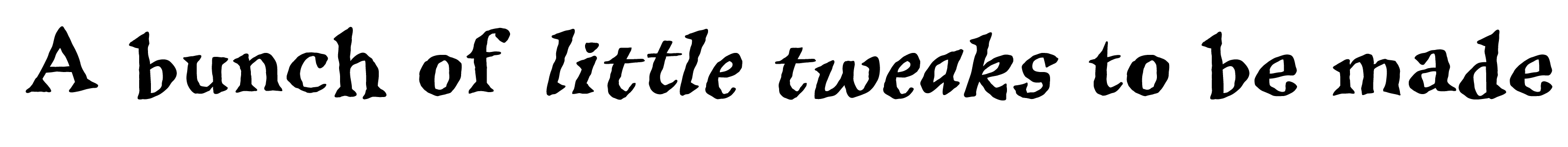Reviews and testimonials¶
The Bézier vector drawing tools of FontLab 8 are legendary. Many users have been using FontLab “not only for font design but for other complex vector drawing”, since it “does a much better job than other major vector editing software” (Eyal Holtzman). Brand makers, logo designers, lettering artists and icon creators often prefer drawing in FontLab. Bézier masters agree: “the flexibility of the drawing tools continues to impress” (Jeremy Tankard), “no other type design software can match the speed and reliability of the drawing interface of the new FontLab” (Ramiro Espinoza). “Drawing is a joy” (Fábio Duarte Martins), they say, thanks to FontLab’s “best vector engine for drawing and manipulation” (Vassil Kateliev).
Vector drawing is just the first step of typeface design, yet FontLab 8 helps you in all font making aspects. It is the “all-inclusive app for typographers with amazing, innovative drawing tools, and a complete set of functionalities to design and produce high-quality fonts” (Eduardo Tunni). Typeface designers praise FontLab’s “flexibility, speed, precision” and its “highly integrated approach” (Robert Strauch & Alexander Haberer), which makes FontLab 8 ”rock-solid font development software, from design to engineering” (Fábio Duarte Martins), “much more advanced than the competition” (Tobias Kvant), or even the “best and most comprehensive font making and editing program ever made” (Patrick Griffin).
Those who use FontLab 8 daily, call it “wonderful, very well thought-out, very addictive” (Yves Michel), and an “endless ocean of opportunities” (Vassil Kateliev). They say FontLab 8 “excels in new features and innovations” (Robert Strauch & Alexander Haberer), and is “a pleasure” for making anything “from traditional serif to a crazy variable font” (Yuri Gordon).
To sum it up: “If you want pro results, you have to invest in a pro font editor. Without FontLab 8, I could do just about nothing.” (Dave Lawrence)
Full testimonials¶
Discover the amazing and innovative drawing tools integrated with a complete set of functionalities that is necessary to design and produce high-quality fonts. FontLab 8 is definitely the all-inclusive app for typographers.
The definitive FontLab version to have: blazingly fast, cutting-edge technology, and with superbly rich functionality that touches almost every possible aspect of type design. The FontLab team managed to keep all the good aspects of previous versions, polished the rough edges, and succeeded building on top of that, creating a really powerful tool to serve you well in the coming years. The learning curve might be steep, but who’s to say that the road to mastery should be easy? A keen tool worthy of a master!
What’s not to love? The best vector engine for drawing and manipulation I have seen in ages. Rock-steady interpolation engine that is also compliant with variable OpenType fonts. Start with an excellent multi-paradigm approach to type design – old-school outlines, element references, components, auto-generated glyphs, or all of them combined. Sprinkle on top a handful of nifty tricks to speed up your work like auto layers or auto OpenType feature generation. Combine that with a super powerful Python-based API (that I actually use a lot). Let’s not forget multi-platform: a fact that I consider very important.
The new FontLab is an endless ocean of opportunities — you get an app for every taste and workflow. Don’t take my word for granted — it is obvious that I am a devotee. Just give it a try, and see for yourself!
FontLab is just much more advanced than the competition. I couldn’t live without tools like Genius nodes, Quick measurement and Smart corners. I’m happy to see that FontLab is the king of the hill, once again!
After spending months in the complete dark space of COLRv1, finally FontLab 8 is turning on the light!
FontLab is powerful enough that you can just work from start to finish inside one program. I love all the new FontLab 8 features. I’m hugely enjoying FontLab 8 in dark mode. It looks AMAZING. It feels amazing. Drawing is extra snappy.
For example, you can do unlimited axes and masters. In some font editors, this is not possible, requiring additional programming in a second application. No extra steps in FontLab. This saves time. I can spend more time creating, and less time learning additional programs, programming languages, or handing out expensive tasks to specialists.
The new Stroke panel along with the Thickness tool is a game changer. There had been a lot of talk about how we should be using “outline skeletons” to make our fonts. There’s been a lot of theoretical work, but FontLab 8 is the first app to put that in practice in an integrated way. Many things that were difficult to draw are now easier. I plan on using this tool alone to create entire font families.
Skins are great for textured fonts and next-gen ornaments and patterns, as well as modifying current outlines.
Add to that all the powerful features from FontLab 7, which allow you to make lettershapes that seemed impossible a few years ago: stuff like the Fill tool for perfect terminals, fast automatic OpenType features, elements that allow you to build fonts from building blocks, fractional coordinates (which I always use), and you have the most precise and powerful font creator available.
If you want pro results, you have to invest in a pro font editor. Period. And you need to invest in yourself. Take the time to watch FontLab videos that show you the basics. Dive into the manuals and tutorials that show you how to do really powerful stuff.
FontLab allowed me to make our Hi-res Font™ Series. Accurate, pitch-perfect classics from hi-res scans. Without FontLab 8, I could do just about nothing.
Having used so many font development products for more than 27 years now, I can say without hesitation that FontLab 8 is the best and most comprehensive font making and editing program ever made. Its customizability and wealth of features set a very high bar for adaptability in simple, complex or automated environments. Add a positively responsive development team and a helpful support community, and FontLab 8 should easily be the primary tool in every type designer’s daily workflow.
I’m a big fan of FontLab, and I work exclusively with it. I’m so happy with this software! A part of the success of Newglyph is definitely thanks to the quality of the drawing type software — and it’s FontLab VI, 7 and now 8!
It was not until FontLab 7, before we fully embraced the new direction FontLab was taking. When FontLab VI was released, we started to port some of our projects from FontLab Studio 5 to the new version. We were mostly interested in trying out the enhanced drawing capabilities and the more accessible interpolation features. Complete font production, however, still seemed problematic, as the initial release version did not provide an obvious, standard-compliant way of building composite glyphs from components, but focused on a generalized concept of elements and references which had some resemblance to the concept of subroutines in PostScript fonts. This, however, could not replace the established methods of type design and font development.
Thankfully, the FontLab team was willing to listen to the concerns of the community, and re-introduced a components-based workflow soon after the release of the new version. The development towards FontLab 7 felt like a consolidation process that brought back much of the functionality that had made FontLab Studio 5 an industry success, and the font editor of our choice. With the release of version 7, FontLab was back at the center of our studio. In our corporate type design work for companies like BMW Group or KUKA AG, FontLab has offered us the flexibility, the speed, and the precision required for working out custom solutions that meet the specific needs of our clients, and can be delivered in time.
The major advantage we have come to appreciate in FontLab is the highly integrated approach of the application, which does not require extensive use and maintenance of plugins or additional tools, and is nonetheless open to creative and sometimes unconventional workflows. Prototyping speed has greatly improved due to the new and more accessible ways of translating design variables into interpolation patterns, the remarkably flexible system of masters, masks, and service layers, and the effortless ways of moving data between source documents. Glyph design, spacing, kerning, and hinting have taken benefit of the refined toolset, and the integration of Vassil Kateliev’s fabulous TypeRig libraries has provided us with a convenient way to write our own tools for performing batch-processing tasks and diagnostics.
FontLab 8 brings further refinements, many of them being results of suggestions made by the community. But it also excels in new features and innovations. While FontLab 8 was still in beta, we already had the opportunity to try out the new skeleton-based design tools in the development of an upcoming Hebrew typeface, and we were pretty amazed by what is possible now.
We imagine these tools to be used not only by lettering artists, but also by developers of Arabic, Indic or CJK typefaces. No less important are the improvements to the core tools of the application. The new toolbox system will improve accessibility and simplify the drawing and editing process for beginners. The new Delta filter takes inspiration from the way in which variable fonts are technically realized, and seems to foreshadow an interesting alternative way of designing such fonts. Quality control and font production will benefit from the new measurement tools, the overhaul of visual TrueType Hinting, and the new export options.
While some of the latter updates and additions may seem small at first glance, they will speed up font production considerably, and will offer a more direct, more visual approach to the technical aspects of type development, which are often considered tedious or daunting. Besides the changes in functionality, the overall performance of the application has improved as well, and the user interface with the optional dark mode is straightforward and clean. It puts back the focus where it belongs: on the design. Congratulations, FontLab! Well done.
I would only like to say: many thanks to all the FontLab team. What a great work FontLab 8 is! I hurry to jump deeply in, and use all the new features, changes and improvements. There is a lot of specific adjustments which will be really helpful. Keep going your awesome work. Again, thanks.
Thanks to the FontLab team for your efforts to develop FontLab 8. I am happy that you constantly improve the app. I used to work with FontLab Studio 5 since 2005, making it my daily driver to develop multiple master typefaces. I had to adjust profoundly to Fontlab VI–8. I reworked my strategies for type design and production, a turn for the better. My updated master files are easier to extend, refine and adapt than before, not to speak of the design process from the sketch.
Wonderful, very well thought-out and conceived software; pleasant interface; very addictive; and supported by an efficient team!
FontLab is amazingly flexible. Not only you can choose the most suitable from a set of ready-made tools, but you can also create a full-fledged workspace that’s truly yours: a customized interface with the most convenient set of shortcuts. In FontLab, you can build a traditional serif font, verified to a micron, and just as easily draw a crazy variable font by hand.
Some operations in type design normally are terribly tedious. But FontLab makes them a pleasure, both aesthetically and motorically — for example manual kerning. As a fan and beta tester, I can only shout: Vamos! Força FontLab!
I love FontLab 8 so much! I’m very happy and proud using it. It’s great that people can start using the same FontLab license on a Windows PC, and then switch to a Mac.
My experience using other font editors is that I found it difficult to achieve precision and detail there. Finally, I found it only in FontLab! Other apps don’t have FontAudit, it’s very useful. The Fill tool is impressive. And I find it clear that a node shows if it’s smooth, sharp or tangent. Other editors just have curve and corner, which I find confusing.
I really can’t believe it was just yesterday that I requested an improvement, and it’s already coming in the next update. Awesome, FontLab team! 🤩 I’m very satisfied that I’ve bought FontLab 8. Finally I found a font editor that is perfect for me!
Much easier than it sounds to get started with type design. Much harder to finish what you started. But you can do it in FontLab 8.
A very friendly interface for such a complex working tool like FontLab 8.
A little bit of skills in working with a curve, a couple of days reading the manual, several months of sleepless nights at FontLab 8, some tears and your first typeface is done. You are gorgeous!
This baby is a rock-solid font development software, from design to engineering. Drawing is a joy: FontLab has the best drawing tools I’ve ever seen, and they just got better! FontAudit keeps you in check, with new information and smarter corrections; the new views for masks and layers are a super-handy for designing multiple masters; and the nudging workflow is spot-on.
Expressions and tags became my bread and butter: generate tags to keep you organized in one click, edit them to automate your kerning classes and OT features, copy your expressions to all of your masters with one click!
Did I mention that the new FontLab is a serious variable font production tool, with conditional glyph substitutions, table editing and all? To be honest, I wish I recorded my face when I saw the new axis graph!
FontLab 8 is the juiciest release of FontLab. And hey, it’s running flawlessly on my Linux machine too!
I’ve been using FontLab for over 20 years, not only for font design but for other complex vector drawing. Especially since version 7, I feel it does a much better job than other major vector editing software.
FontLab is a natural extension of my design process. It allows me to grow and evolve my design skills fluidly. The accomplishments that I have made with my work would not have been possible without this excellent tool. I’ve used it for years, and tried a lot of different software. What I like most about FontLab is that the interface gives me an overview of many possibilities, and it allows me to work visually without being overwhelmed by technical complexity.
No other type design software can match the speed and reliability of the drawing interface of the new FontLab.
The new FontLab looks fresh, the interface is nice and precise. You use one window for everything — from glyph editing to testing the font in a long text — just by zooming and switching modes.
What I like most is that you can link the metrics of glyphs to any other glyphs. It helps a lot when you design Cyrillic or Greek or make another style of the same font. It has handy tools for variations, and needs just a name of the typeface and style to generate working fonts! I’m so used to working in the new FontLab, that it just seems natural.
There are a host of drawing tools in the new FontLab, which all offer different ways to get an outline started. Once a basic outline is in, editing it is intuitive. Power Nudge cleverly adjusts locally related nodes in harmony to the one you’re editing.
Features such as Tunni Lines and Smart Corners allow fluid control over the outline, whereas Make Overlap and Unlink Corners let you chop and change a shape easily. The flexibility of the drawing tools continues to impress.
I’m so freaking happy. Glorious, glorious Dark Mode at last. My eyes thank you, FontLab! (…)
I asked for this, and FontLab is delivering. Can’t get better customer relations than that.
It looks like you’ve included most of my wishlist. Oh well, upgrade time is here again!
I am truly blown away with the new FontLab. It has really ramped up my production time.
FontLab’s new Tunni Lines are brilliant. Still the best vector curve editor out there by a mile.
I’m in love with FontLab. After spending some time tweaking my font it looks so much smoother and cleaner!
OMG! I never wanted any software so much since Diablo 1. FontLab, this is amazing!
This application is top-notch: supports many font formats for import and export, the edit/drawing tools are refined and easy to use, and the developers are very responsive. Add to that a generous upgrade path, and the new FontLab is one of my favorite applications of all time.
The new FontLab is really good! My favorite font creation app! Works with minimal RAM and quickly.