Waterfall Kerning¶
Benefit Avoid kerning way too tight! And save time by printing right out of FontLab!!
When you space or kern only at a big size, it usually gets too tight.
The new kerning waterfall prevents that.
Let me show you the new stuff!!
#1 Type Directly into the Waterfall¶
This is now available in FontLab 8!
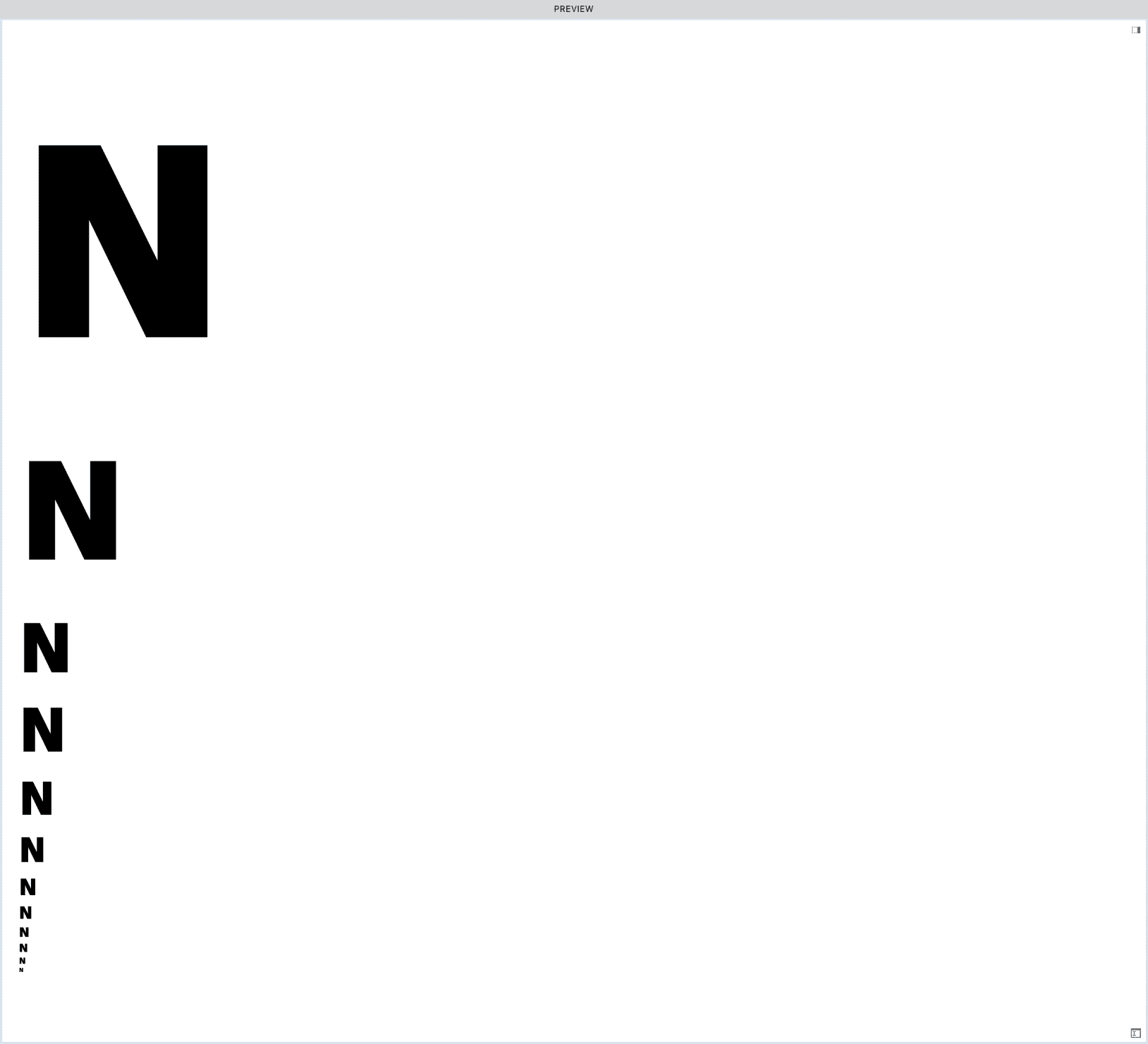
#2 Change Features in the Waterfall¶
You can now activate features in the waterfall!!
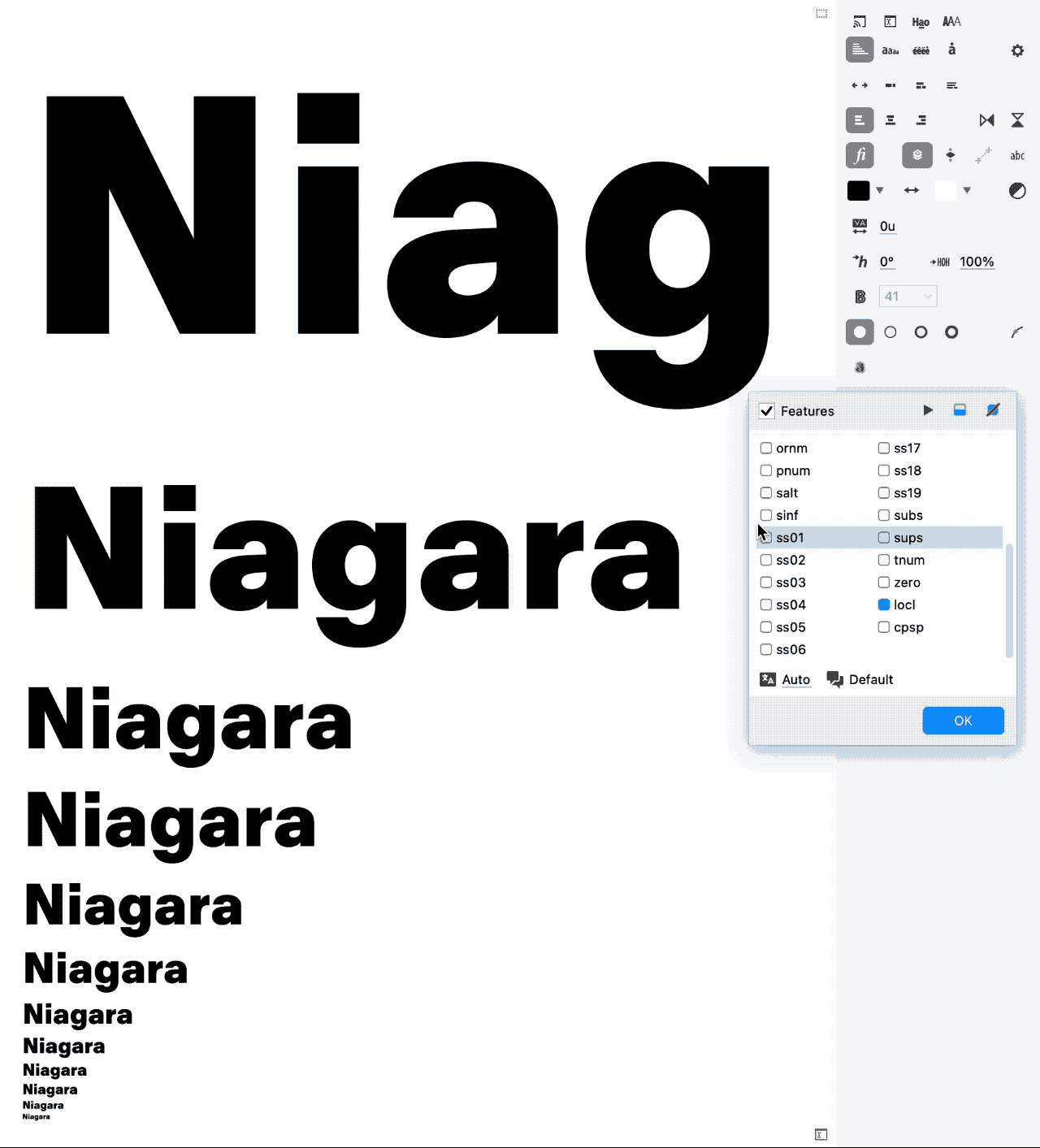
#3 Pair Kerning with Waterfall¶
In the Preview panel, turn on these buttons.

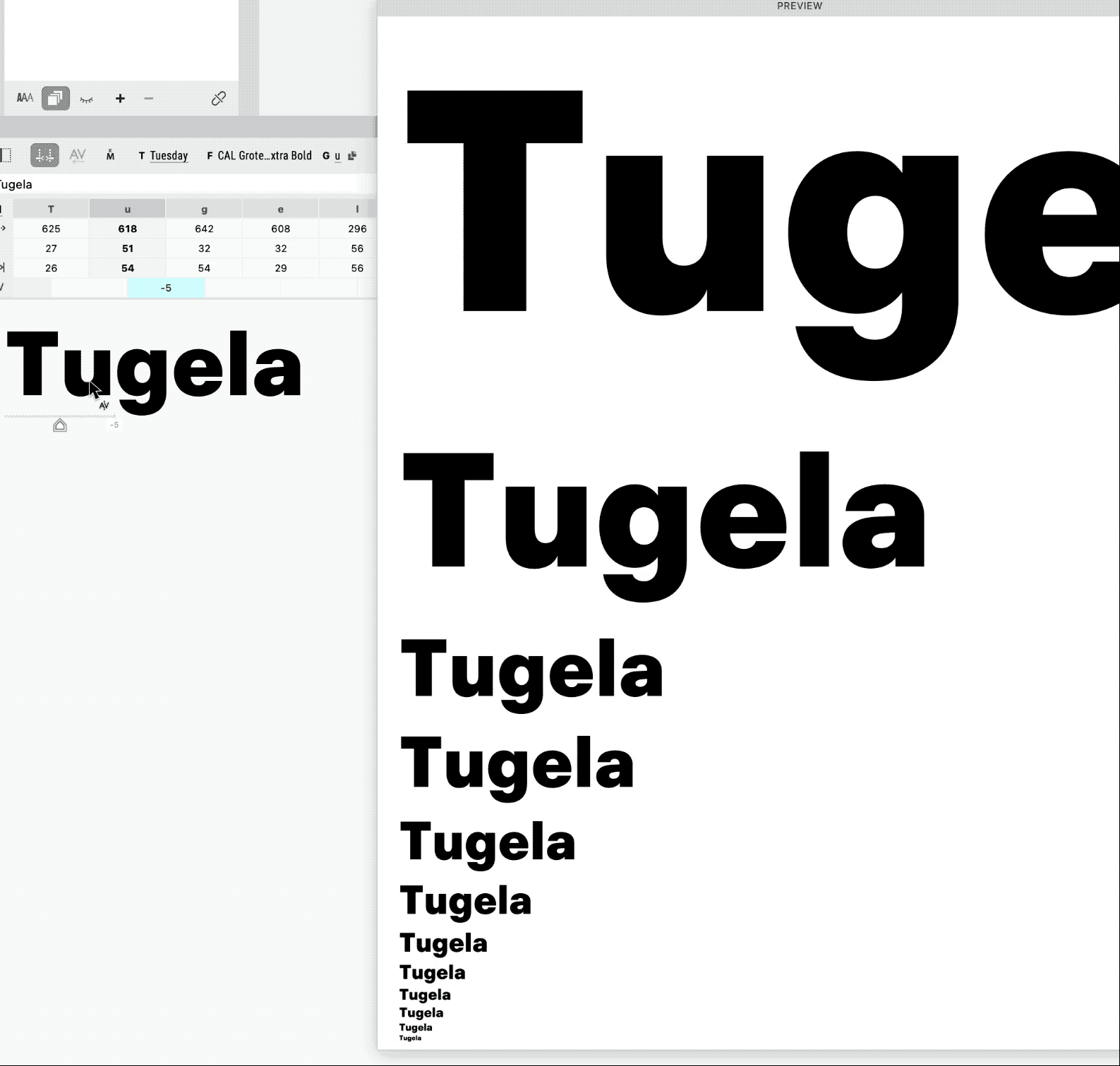
The waterfall currently works for pair kerning!
#4 Print the Waterfall¶
You can now print your waterfall, right from the Preview panel.
click an empty part of the canvas and go to menu: File > Print Preview.
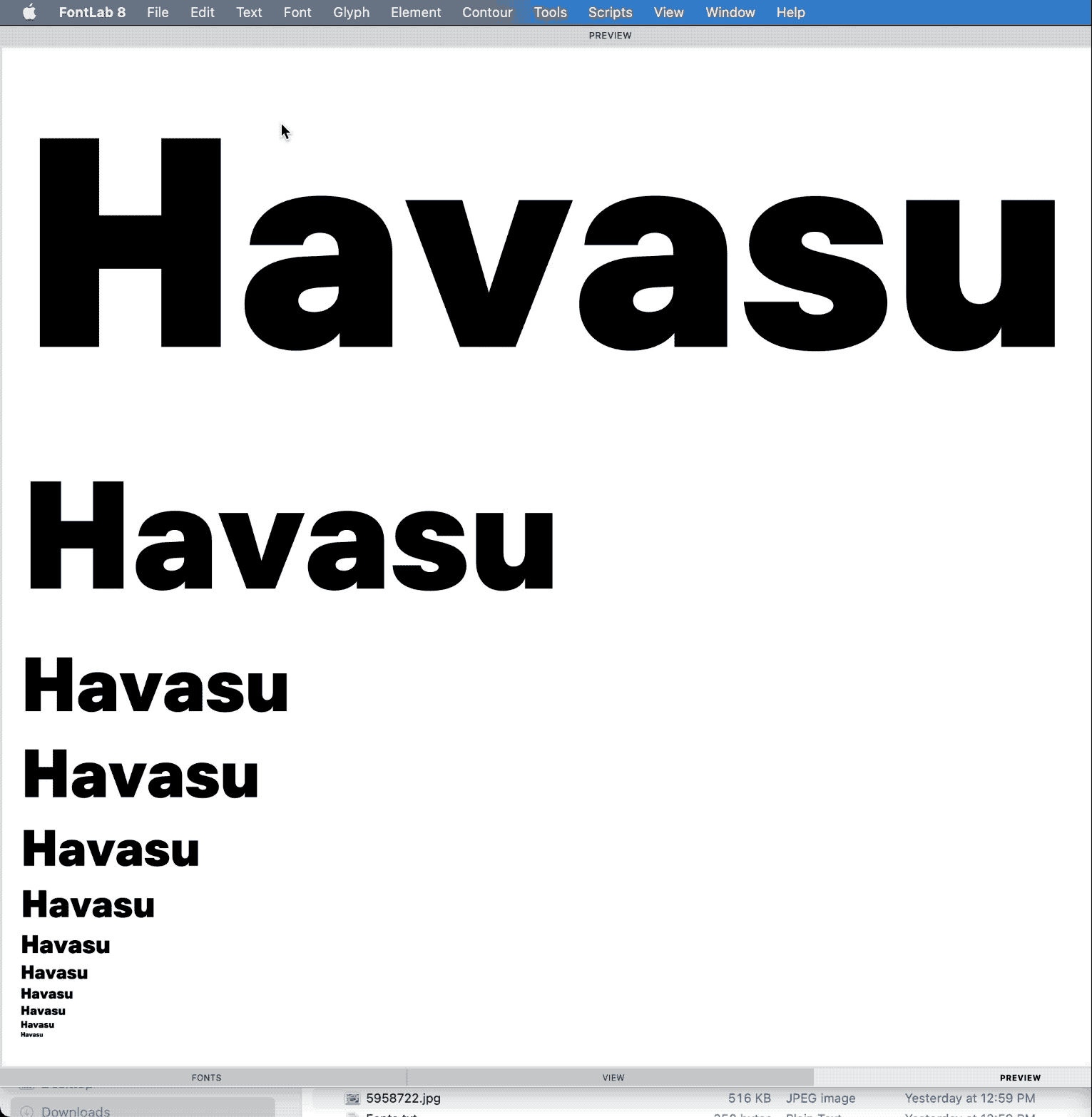
Info
Couple things to note:
- The Preview panel shows your font in pixel units (px) according to your monitor and operating system.
- The Print Preview converts those pixel units into points. Example: Size 144px in the Preview panel is equal to 144 points in the printout.
Here’s an example waterfall PDF, converted to SVG.▼
Now you can print proofs and waterfalls right from FontLab.
This new waterfall is a game changer!!
You can get better feedback on your work, right away!
This is going to make a big difference in kerning workflows and quality.
I’m excited about this one.