Kerning’s Warnings!¶
Doing kerning wrong can really be a drag and a time suck.
Here’s are some warnings to save you time and frustration.
Warning 1: Avoid “Kerning Both” Classes¶
In the classes panel, there’s an option for this.
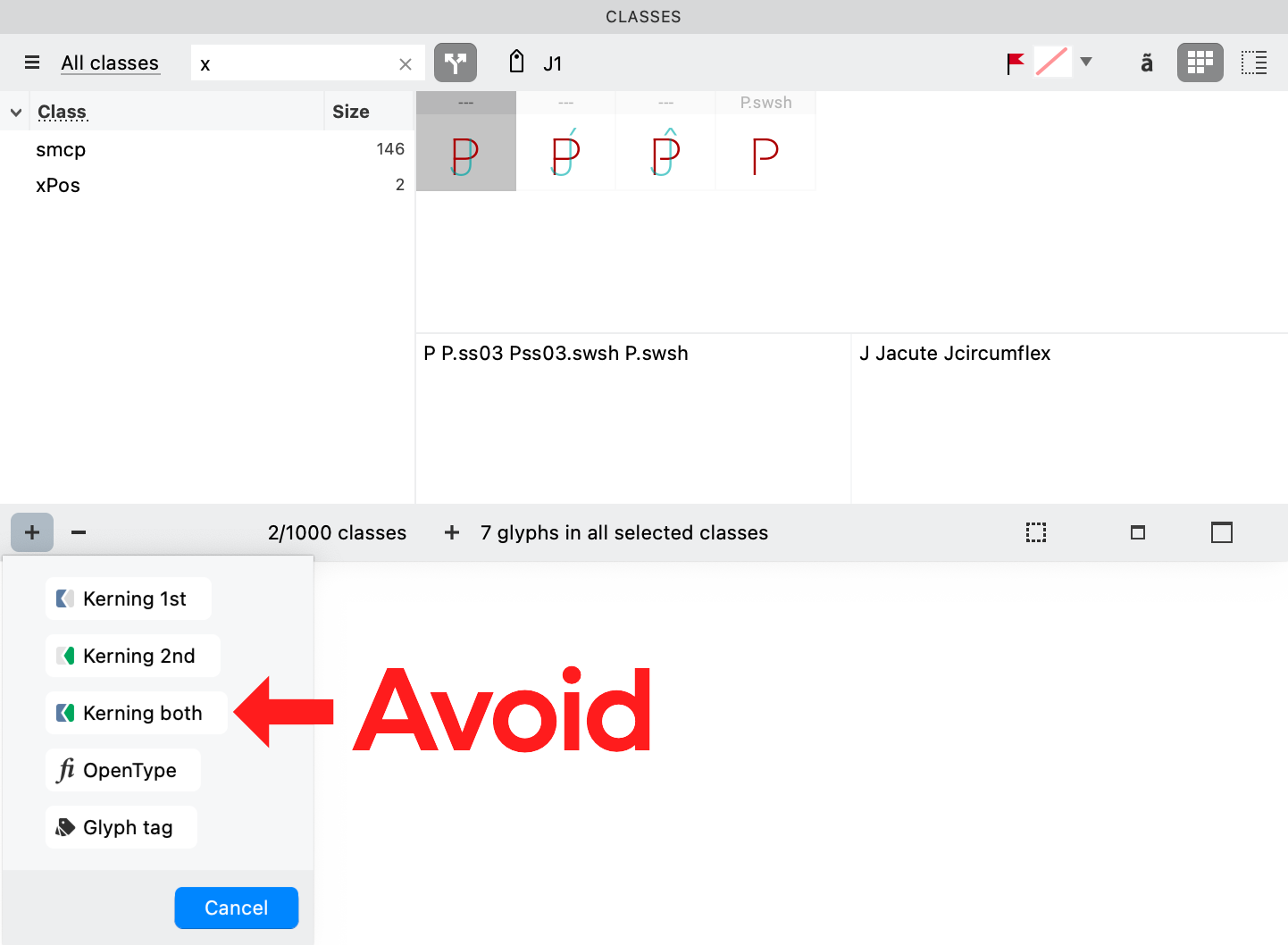
If you already use them, then do what works. But these are like cigarettes. If you don’t have a habit of using them—don’t start!
To give you back story, FontLab took it out in FONTLAB VI, but it came back in 7 due to popular demand. But these classes are a bad idea if you need to change classes later.
Super headaches. And the blue classes are RARELY the exact same as green classes.
You will save a little time. You risk major headaches.
Warning 2: Don’t Kern Without Classes!¶
Add a class to every letter or symbol to be kerned, even if you don’t think it’s needed. From eight+ hours of experience, I can tell you that it’s very difficult to add classes later.
Info
Or think about it like this. It only takes a bit of time to create extra classes at the beginning.
However, if you need to add classes later, this happens. All of the current kerning you had becomes glyph:glyph kerning exceptions! To get the pairs into the class, you have to punch this x, for every kerning pair in every master!!
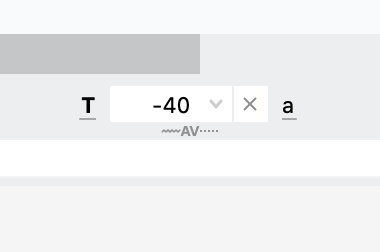
Add classes, even if there is only one member:
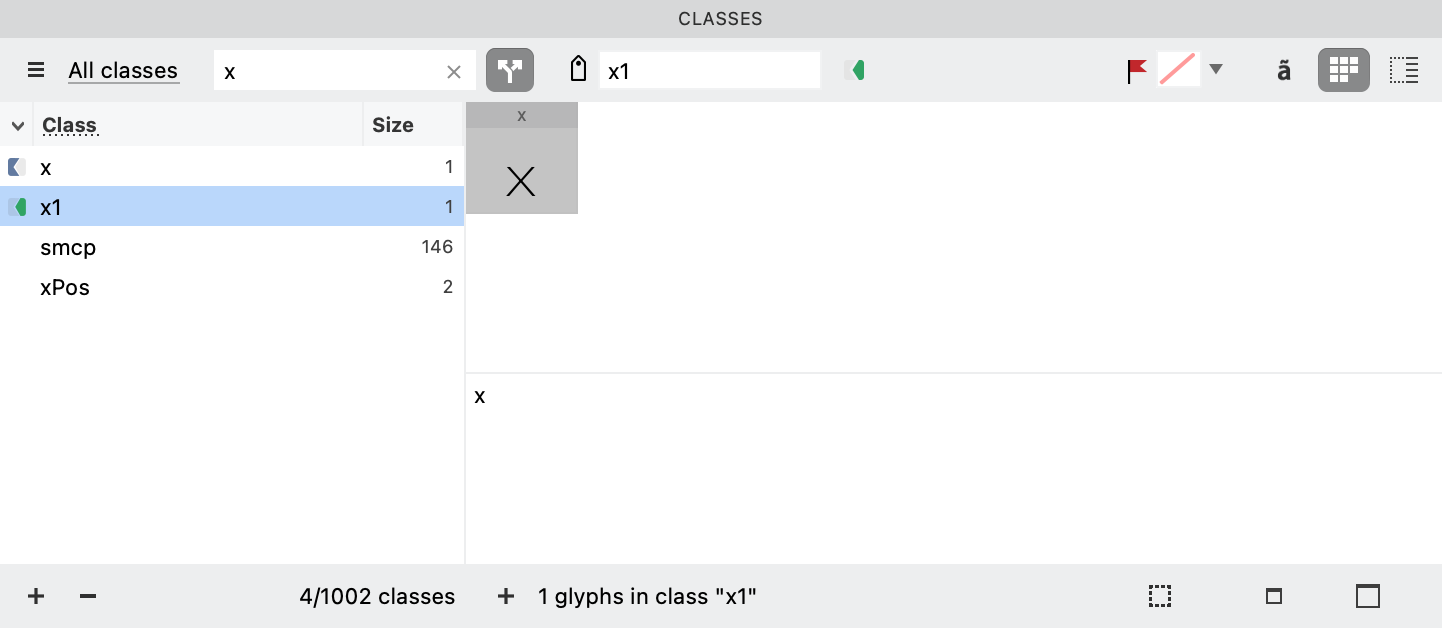
Yes, you might get a lot of classes, but some of these, FontLab will discard upon export, if there is no kerning. Also, you have the ability to delete the class at a later state and the kerning will stay.
Little work avoids big risk.
Warning 3: Be Careful Where You Type Values¶
Don’t type the value into this box.
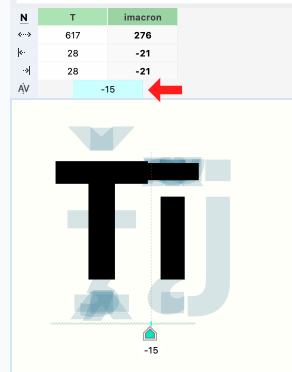
This will cause much headache, because it makes a glyph:gyph exception without the class!!
And this is not usually something you would want. So avoid putting anything into that box.
On the other hand, the property bar is OK.
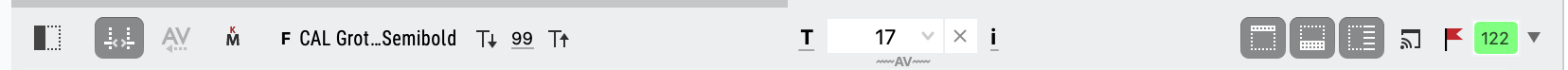
But you should probably avoid this too, because it is easy to hit the x and delete the kerning pair.
On the other hand, you might like the slider. It works in real time.
Warning 4: If You Have Exceptions, Don’t Hit These Buttons¶
In general, you should usually avoid these.
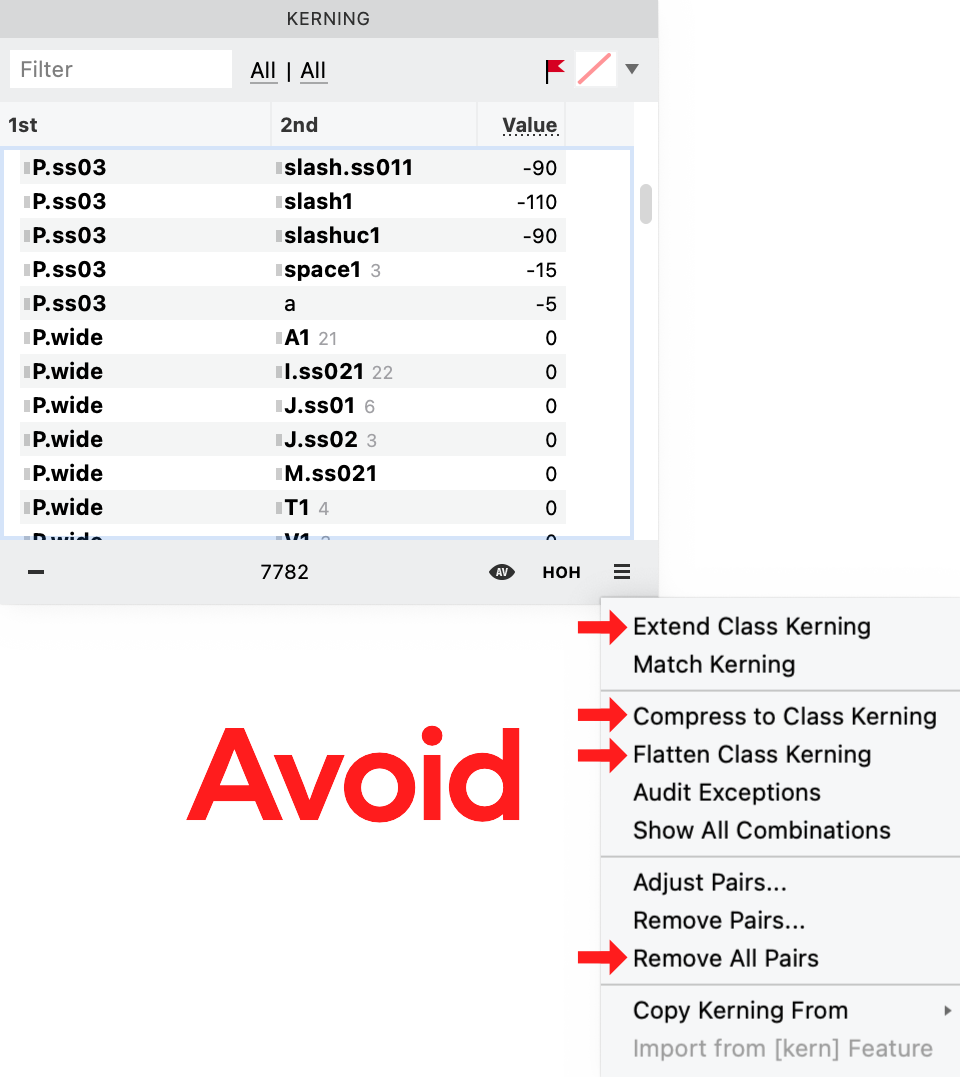
Most of these are if you have not followed warning #2 and have a bunch of pairs out of classes. (“Flat kerning”)
If you push these when you have classes or kerning exceptions, you will get unpredictable results.
If you want to experiment with these, make sure to save a backup first.
Check out this part of the manual for more information. https://help.fontlab.com/fontlab/7/manual/Kerning-panel/
That’s it!
I hope this helps you avoid some of the mistakes that I’ve made.
Sincerely,